Warranty infomation
In order to minimise systems being returned for repair, due to incorrect "upgrades", tampering and to backup consumer law we have implemented a warranty seal processes. This page explains this process in further detail.
Why this procedure is in place
How to Place your Warranty Sticker.
I want to clean my system, how can it be done without voiding my warranty?
I do not want the UKGC Warranty, do I have to do this?
Why this procedure is in place
First of all this procedure is not implemented to stop you performing upgrades to your PC. The main reasoning behind it is to fill the grey area that consumer law leaves. Under the Consumer Rights Act 2015 it is stated that after six months from the purchase date, should a fault arise, it is the responsibility of the consumer to prove that the fault has not been caused by the consumer in order to claim for a no cost repair. With a custom built PC we can’t see anyway a consumer could possibly prove this. With a warranty seal in place it 100% demonstrates to the trader that if a fault were to occur it couldn’t have possible caused by the consumer.
Of course in our case we could simply send a PC without the extra internal packaging and the warranty seal already in place but as mentioned in the instructions fixed to the side of your PC, we want to reduce the risk of something getting damaged in transit and the last thing we want is for you to try to power your PC up only to find something has been damaged inside from poor handling during shipping. Thus the main reason why you need to install a warranty seal your end rather than us doing it our end.
Another reason is to help prevent damages from incorrectly installed upgrades and be able to keep our records of your specification up to date should you do any upgrades yourself for support and advice queries. It also prevents any returns back to us that are a result of someone tampering with the components.
Please be aware, this procedure is only in place for some of our systems, namely systems that have heavy graphics cards, CPU coolers and complex custom water cooling. If your system does not have a notice affixed to the side of your PC then your warranty seal will already be in place and you need not do anything.
Warranty Sticker placement
So, your nice new shiny PC has arrived, you have removed the internal packaging, everything is as it should be and you are looking to reactivate your warranty. We have put this little page together to give you a little more guidance as to where to place your unique warranty sticker and what kind of picture to send us. Nearly everyone gets this process correct and will successfully go on to reactivating their warranty, however we do get the odd failed attempt slip through as you will see from some of the example pictures below. You may also find our instructional video handy too;
Examples of how to correctly apply and take a photo of your warranty sticker;
So why are these examples good examples?
- Warranty sticker is in the right place.
- Photo is clear and the sticker can be read.
- Photo is of a decent size (most have been shrunk for this page).
- We can clearly see where the sticker is located and in the correct place.
- Warranty sticker is not broken or look tampered with.








Some case side panels fit slightly differently;


So that is how to do it right, here is not!
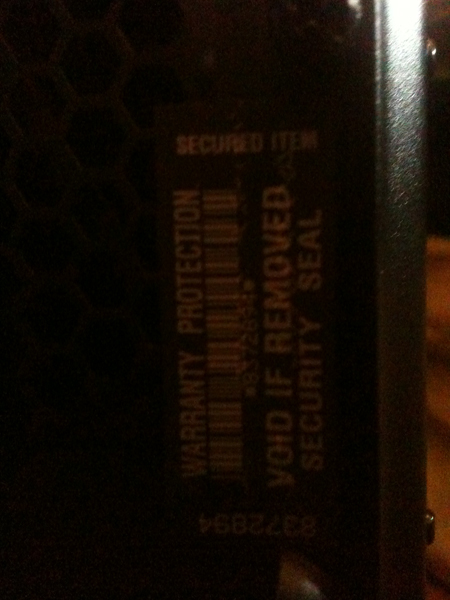
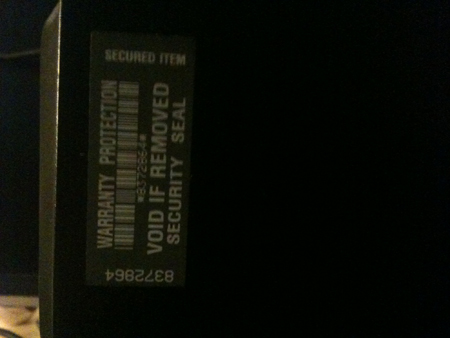




That's it! Hopefully this will give you a little more insight as to reactivating your warranty. Its pretty obvious, but as you can see from the last set of pictures, it may not be the case.
Making alterations & Upgrades
We have no problems with you making your own alterations to your system, after all it is your PC! However if you plan on altering the orginal specification of the product then like any electrical device in the world you will void your warranty. Thankfully, things are a little differnt here at UKGC, if you do intend to alter the specification of the PC and wish to potentially keep your UKGC warranty intact then we request that you fill in this request form. It allows us to be able to pro actively look out for upgrades you are considering ensuring they are compatible/suitable and to ensure if we say yes that we are not loading ourselves with much extra risk. Most requests are perfectly fine however we do receive requests where customers plan on installing high end components only for us to find the systems cooling or power supply is not up to the job and would cause a problem or where the amount of upgrades simply makes the system quite a bit differnt to what was orginally supplied.
The other reason for this form is so we can keep an inventory of the changes to the system, that way we can offer better and more accurate advice when it comes to upgrading or when offering support.
If you are looking to make alterations to a newly delivered system that requires warranty activation then carry out this application first, before the end of the activation window, rather than activating the warranty and then applying shortly after.
Dont forget we also offer an upgrade service should you wish for us to carry out any upgrades, which will keep your warranty with us completely intact even if its a significant alteration.
Cleaning your system and your UKGC Warranty
Firstly, there is no need to open up your system to give it a clean. Chances are your system has dust filters anyway, but if your system is in a dusty environment and you feel you need to clean your system it can be cleaned with a can of compressed air complete with an extended nozzle, available from any electrical store, by blasting compressed air through air vents and gaps in your case. This will dislodge any dust build up that will then eventually blow out of the case exhaust once the system is switched back on.
A vacuum cleaner can also be used around areas where dust has built up on intake holes and a damp cloth can be used on the outside of the case itself. Any cleaning should be done whilst the system is switched off and disconnected from the mains electricity.
Please see our PC Cleaning Guide for further cleaning advice.
Not wanting the UKGC Warranty
If you are not interested in our Warranty then you still have a direct warranty with the manufacturer of the components regardless of the status of our warranty. Chances are you will never need to take advantage of this anyway. If for any reason you do not want our warranty then there is no need to place your sticker and send us a picture. We won't chase you for it as for all non received warranty sticker photos, we simply presume our warranty is not wanted.
Full details on what your UKGC warranty covers can be found in our Terms and Conditions. If you have any further questions about this warranty reactivation process or any other services we offer then please feel free to contact us.


