 TL:DR - There are a few things which you might want to add to your order, the main things include a wireless card if you require Wi-Fi capabilities from your Gaming PC, Operating System unless you plan to install one yourself and of course a set of peripherals if you don't already have them (Check out our bundles, they're great!).
TL:DR - There are a few things which you might want to add to your order, the main things include a wireless card if you require Wi-Fi capabilities from your Gaming PC, Operating System unless you plan to install one yourself and of course a set of peripherals if you don't already have them (Check out our bundles, they're great!).
For some of our customers finding the right custom PC for them can be a minefield of information and we try to be a helpful as possible to point customers in the direction so that they can order a system that is perfect as possible for their requirements. Naturally as we supply the enthusiast market some of our customers know exactly what they are after whilst other customers that are not so tech savvy may fumble around the website and spiral into a world of technobabble and become frustrated with the whole experience, if you are someone that falls into the latter then this little article is for you.
First and foremost, if you are struggling to work out what is what, just give us a call and one of our engineers will talk to you on a level you can understand and guide you in the direction of where you should be. UK Gaming Computers do not employ sales people, every single person on the phones is an hardware enthusiastic engineer and no one is going to try and sell you something we you don't need or force you down a route where there is a hidden incentive for us, our incentive is simple - try to educate our customers as much as feasibly possible so you can make a educated purchase for a system that is as close as possible to the specification you need so that the result is a happy customer that will take the time to leave us a lovely review.
Now, when you read this, we maybe closed or you may have been pointed in this direction from one of our engineers via email in response to something like "what else do i need/recommend question". On every single product we do there is a little "more info" button next to the drop down menus where you can add said additions to each order, it resembles something like this;
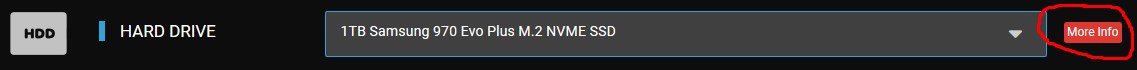
These little more info buttons are brilliant and we strongly recommend customers take the time to click on them where they will be presented with a wealth of information about that option in a drop down menu - usually this information consists of simple statement that explains what the options are, what they do and why you may want one whilst at the same time giving the tech info some of our more tech inclined customers crave such as read/write speed. In an ideal world, you would have the time or desire to rummage through every single option and take everything in, however not everyone has the time or desire to do so and simply wants a simple answer to what they need for a "
plug and play experience" and ultimately this is what the purpose of this guide is.
Ultimately UK Gaming Computers will never know 100% exactly what you need with your system and to an extent, our customers don't either, however we do give it a good go to get as close as possible and the reasoning why we try to educate or talk to customers as much as possible so we can all work out what component would suit each customer the most. A good example of this would be when a customer asks "do I need a wireless card?" when in reality we cant answer that with a yes or no because we have no way of knowing, in order to be able to give an answer we need to answer with a question such as "do you want to connect to your network/router/internet wirelessly?" only then with a response can we respond with a yes or no answer. Often this can result in as many questions coming back as a customer may send and is not necessarily the quickest and most efficient way of being able to answer all the questions a customer may have over email or when we are simply not on the end of the phone.
The plug and play Experience
This is a common request from our customers that goes along these kind of lines - "what else would you recommend I add?", "I just want it to work out of the box", "do I need this, do i need that." This is an online version of the common upgrades our customers consider purchasing.
Just before I start said list it is important to remember all of our systems core specification are all well balanced, compatible and suitable for each other as default. The purpose of this list isn't really to address changes to the core specifications of any of our systems such as the processor or graphics card, it is more about the extras you may or may not need to get that working out of the box experience;
Monitor
Short version is you need a monitor or at the very least modern smart TV (monitors are superior in every way to a TV) to complement your new PC, without it, you wont be able to see anything. If you don't have one, add one. If you are using your own monitor make sure it either has the same inputs as the graphics card chosen (The graphics card more info button displays these), most modern monitors will likely have what you need however if you are using an older or budget screen you may need an adaptor. Of course if the monitor is coming from us we therefore know what connectors you have on the PC
and what connectors are on the monitor and thus will come with all of the correct cables or adaptors.
Keyboard
Same again, you need a keyboard to operate the PC. Any keyboard from the last 10 years will be fine but you must have a keyboard in order to operate the PC. You may view this time to treat yourself to a nice new one if you are planning on using that £20 keyboard you picked up a decade ago.
Mouse
This is very much so the same as the Keyboard pointer, and whilst technically you could use a PC without a mouse, you wouldn't want to - add one if you need one.
Mouse Mat
Once upon a time you needed a mouse mat in order to use a mouse that used a ball on the underside to track/feedback your movement and then optical mice came along and everyone thought mouse mats were dead. Years later when online gaming and competitive gaming came around those annoying skips and jumps from a mouse cursor became a frustrating problem, suddenly everyone realised that having a cursor or target skip an inch across the battlefield was soon affecting their KD ratio and soon enough mouse mats made a come back. Technically you don't need one for the full plug and play experience here however we strongly recommend one.
Speakers/Headset
Back in the dark ages some mass produced computers used to come with a single little speaker inside the computer, they were never particularly any good however they at least made some kind of noise. Modern cases or computers don't have that speaker and with without speakers, a headset or speakers built into the monitor your new computer wont make any noise. Monitor speakers are fairly rare still and will continue to be so as quite simply they are not very good. Even if you have a monitor with speakers we will always recommend a set of speakers, headset or most commonly, both.
Wireless card
Do you plan on connecting your new PC to your router/network wirelessly? If the answer is yes you will need to add a wireless card, if you don't then you will not have wireless connectivity with your PC. You will still have wired connectivity (built into every current motherboard) but unless its a feature found on very high end motherboards on high end builds the chances are it wont come with one. The exception to this rule is our
next day prebuilt systems as they already have one out of the box.
Optical drive
CD's/DVD's are a dead media now, everything is either transferred via USB sticks or if its your thing blu-ray media. There used to be a time when every system we sold came with an optical drive, now none of them don't. Cases have also evolved to take advantage of the lack of need for a 5.25" optical drive bay and now have extra features, better cooling or come in a more efficient size now but if you have some CD's or DVD's kicking around that you plan on using, you will ant to add a optical drive and because of the lack of space to install them inside the PC they are all now external USB drives.
Extra ports
How many USB ports do you need? Its the common modern interface with practically every device now connecting to a PC by USB - each of a systems states how many USB ports come with a system but if you need more, add more.
Card reader
Card readers have suffered a similar fate to optical drives however SD cards and the like are still very much a common media as they are used in video cameras, cameras and phones etc and card readers provide a convenient and efficient way of reading those cards. If you use storage cards then you will want to add a card reader - again like optical drive bays, card reader bays are no longer really found in modern cases so these are also USB versions.
Operating system
UK Gaming Computers believe that we should only supply you with what you actually need rather than everything and just charging you for the lot. This like all the other extras includes the operating system which at the time of writing is commonly Microsoft Windows 10 Home or Microsoft Windows 10 Pro. The easiest way to phrase to you if you need it or not is to ask "do you have your own operating system that you plan on installing to the system yourself?" rather than "do you need an operating system?" as that is sometimes miss understood. If you have no idea what we are asking or your answer is no, then you need to add an operating system. The exception to this rule is our
next day prebuilt systems as they already have one out of the box.
Internet Security
Borderline this one. Windows 10 home or Pro comes with Internet security as standard however there are better ones out there and they are pretty cheap. Technically you don't need one out of the box and you can add one at a later date however if you plan on connecting your system to the internet in any way and bank online or say store sensitive data it is advised you add a Internet Security package.
Office Suite
Microsoft Word, Excel, Powerpoint etc are not built into Windows operating systems, they are a separate package. If you need an office suite then add one however you can add this at a later date and technically doesn't effect the "plug and play" experience.
Surge Protector
Once again this one falls into the "don't actually need" pile however they play such an important role it's worth mentioning. A custom PC will work without a surge protector, hence why it sits in the "don't need" list however given what they do and the level of protection they offer against power spikes and drops which play havoc with all electrical devices we very strongly recommend the use of one. If you already have one, great, but if you don't then now is the time to get one.
There you go, hopefully this makes a little more sense as to what you need or want for that hassle free out of the box experience. The 1st 3 items (Monitor, keyboard & mouse) are the 3 critical parts along with a power cable (provided with each of our PCs) that you need in order to unpack the system, plug it in and switch it on. Everything else technically can be added on at a later date however these are all of the common upgrades many of our customers should consider when looking for ultimately a hassle free plug and play setup.
 TL:DR - There are a few things which you might want to add to your order, the main things include a wireless card if you require Wi-Fi capabilities from your Gaming PC, Operating System unless you plan to install one yourself and of course a set of peripherals if you don't already have them (Check out our bundles, they're great!).
For some of our customers finding the right custom PC for them can be a minefield of information and we try to be a helpful as possible to point customers in the direction so that they can order a system that is perfect as possible for their requirements. Naturally as we supply the enthusiast market some of our customers know exactly what they are after whilst other customers that are not so tech savvy may fumble around the website and spiral into a world of technobabble and become frustrated with the whole experience, if you are someone that falls into the latter then this little article is for you.
First and foremost, if you are struggling to work out what is what, just give us a call and one of our engineers will talk to you on a level you can understand and guide you in the direction of where you should be. UK Gaming Computers do not employ sales people, every single person on the phones is an hardware enthusiastic engineer and no one is going to try and sell you something we you don't need or force you down a route where there is a hidden incentive for us, our incentive is simple - try to educate our customers as much as feasibly possible so you can make a educated purchase for a system that is as close as possible to the specification you need so that the result is a happy customer that will take the time to leave us a lovely review.
Now, when you read this, we maybe closed or you may have been pointed in this direction from one of our engineers via email in response to something like "what else do i need/recommend question". On every single product we do there is a little "more info" button next to the drop down menus where you can add said additions to each order, it resembles something like this;
TL:DR - There are a few things which you might want to add to your order, the main things include a wireless card if you require Wi-Fi capabilities from your Gaming PC, Operating System unless you plan to install one yourself and of course a set of peripherals if you don't already have them (Check out our bundles, they're great!).
For some of our customers finding the right custom PC for them can be a minefield of information and we try to be a helpful as possible to point customers in the direction so that they can order a system that is perfect as possible for their requirements. Naturally as we supply the enthusiast market some of our customers know exactly what they are after whilst other customers that are not so tech savvy may fumble around the website and spiral into a world of technobabble and become frustrated with the whole experience, if you are someone that falls into the latter then this little article is for you.
First and foremost, if you are struggling to work out what is what, just give us a call and one of our engineers will talk to you on a level you can understand and guide you in the direction of where you should be. UK Gaming Computers do not employ sales people, every single person on the phones is an hardware enthusiastic engineer and no one is going to try and sell you something we you don't need or force you down a route where there is a hidden incentive for us, our incentive is simple - try to educate our customers as much as feasibly possible so you can make a educated purchase for a system that is as close as possible to the specification you need so that the result is a happy customer that will take the time to leave us a lovely review.
Now, when you read this, we maybe closed or you may have been pointed in this direction from one of our engineers via email in response to something like "what else do i need/recommend question". On every single product we do there is a little "more info" button next to the drop down menus where you can add said additions to each order, it resembles something like this;
 TL:DR - There are a few things which you might want to add to your order, the main things include a wireless card if you require Wi-Fi capabilities from your Gaming PC, Operating System unless you plan to install one yourself and of course a set of peripherals if you don't already have them (Check out our bundles, they're great!).
For some of our customers finding the right custom PC for them can be a minefield of information and we try to be a helpful as possible to point customers in the direction so that they can order a system that is perfect as possible for their requirements. Naturally as we supply the enthusiast market some of our customers know exactly what they are after whilst other customers that are not so tech savvy may fumble around the website and spiral into a world of technobabble and become frustrated with the whole experience, if you are someone that falls into the latter then this little article is for you.
First and foremost, if you are struggling to work out what is what, just give us a call and one of our engineers will talk to you on a level you can understand and guide you in the direction of where you should be. UK Gaming Computers do not employ sales people, every single person on the phones is an hardware enthusiastic engineer and no one is going to try and sell you something we you don't need or force you down a route where there is a hidden incentive for us, our incentive is simple - try to educate our customers as much as feasibly possible so you can make a educated purchase for a system that is as close as possible to the specification you need so that the result is a happy customer that will take the time to leave us a lovely review.
Now, when you read this, we maybe closed or you may have been pointed in this direction from one of our engineers via email in response to something like "what else do i need/recommend question". On every single product we do there is a little "more info" button next to the drop down menus where you can add said additions to each order, it resembles something like this;
TL:DR - There are a few things which you might want to add to your order, the main things include a wireless card if you require Wi-Fi capabilities from your Gaming PC, Operating System unless you plan to install one yourself and of course a set of peripherals if you don't already have them (Check out our bundles, they're great!).
For some of our customers finding the right custom PC for them can be a minefield of information and we try to be a helpful as possible to point customers in the direction so that they can order a system that is perfect as possible for their requirements. Naturally as we supply the enthusiast market some of our customers know exactly what they are after whilst other customers that are not so tech savvy may fumble around the website and spiral into a world of technobabble and become frustrated with the whole experience, if you are someone that falls into the latter then this little article is for you.
First and foremost, if you are struggling to work out what is what, just give us a call and one of our engineers will talk to you on a level you can understand and guide you in the direction of where you should be. UK Gaming Computers do not employ sales people, every single person on the phones is an hardware enthusiastic engineer and no one is going to try and sell you something we you don't need or force you down a route where there is a hidden incentive for us, our incentive is simple - try to educate our customers as much as feasibly possible so you can make a educated purchase for a system that is as close as possible to the specification you need so that the result is a happy customer that will take the time to leave us a lovely review.
Now, when you read this, we maybe closed or you may have been pointed in this direction from one of our engineers via email in response to something like "what else do i need/recommend question". On every single product we do there is a little "more info" button next to the drop down menus where you can add said additions to each order, it resembles something like this;

