
The Processors
We often get asked about the differences between the two different types of Intel i7 processors currently available, the Haswell-E and Skylake processors, here we have a look at what sets apart the Intel Core i7 5820K processor and the Intel Core i7 6700K processor.
Now you might ask why we are comparing the flagship Skylake processor the 6700K with the entry level Haswell-E processor the 5820K and the simple answer is price. It is that reason why this question is so prevalent not just to us, but forums and groups around the world too. Both Processors are closely priced and are around £290 and £320 respectively which leaves potential suitors with the question of which one to go for. We could use the flagship Haswell-E processor the 5960X but as this is about 3 times the price of the 6700K it’s not really a fair comparison, whereas the 5820K is generally only a little bit more expensive than the 6700K.
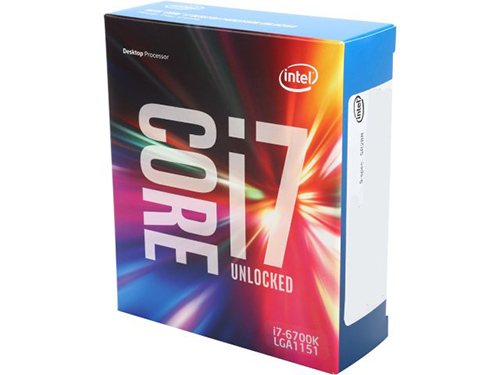
To start we’ll take a very quick look at the respective Chipsets that these two processors run on, we’ll follow this up with a more in-depth article later on.
The X99 chipset for Haswell-E processors was released in August 2014 and is the successor to the X79 chipset. The chipset was designed for the PC enthusiast market and was the first Intel chipset to make use of DDR4 SDRAM, which it can run in quad-channel mode.
The Z170 chipset for Skylake processors was designed more for the mainstream market and was the successor to the Z97 chipset. It was released in August 2015 and is also able to make use of DDR4 SDRAM, though only in dual-channel mode, along with support for DDR3L SDRAM, also in dual-channel mode.
We should probably note here that the 6700K Skylake processor is also compatible with H110, B150 and H170 chipsets, however feature wise the Z170 is closer to that of the X99 chipset as the other 3 solutions are cut down in features in some way or another and as a result 6700K’s are more often than not paired with a Z170 chipset.
Now for the Specs
The 5820K is a 6 core, 12 thread processor built on a 22 nm process and is fully unlocked. It comes with 15 MB L3 cache and has support for DDR4-2133 MHz memory. It has a base clock of 3.3 GHz with a 3.6 GHz turbo frequency. It has a Thermal Design Power (TDP) of 140 W when run at stock speeds
The 6700K is also fully unlocked but is a 4 core, 8 thread processor built on a 14 nm process. It has support for DDR4-2133 MHz memory, and as you might have guessed from the chipset specifications it can also support DDR3-1333 MHz memory and has 8 MB L3 cache. It has a base clock of 4.0 GHz and a turbo of 4.2 GHz with a TDP of 91 W. Unlike the 5820K it has an in-built Intel HD Graphics controller.
Similarities
| Feature | Intel Core i7 6700K | Intel Core i7 5820K |
| Intel Turbo Boost 2.0 technology | Yes | Yes |
| Hyperthreading | Yes | Yes |
| Max DDR4 RAM Support | 64GB | 64GB |
| Native Memory Speed | 2133Mhz | 2133Mhz |
Differences
| Feature | Intel Core i7 6700K | Intel Core i7 5820K |
| Socket | LGA1151 | LGA2011-v3 |
| Clock Speed | 4.0Ghz | 3.3Ghz |
| Turbo Clock Speed | 4.2Ghz | 3.6Ghz |
| No. of Cores | 4 | 6 |
| No. of Threads | 8 | 12 |
| Cache | 8MB | 15MB |
| Lithography | 14 nm | 22 nm |
| RAM Support | DDR3L & DDR4 (motherboard dependent) | DDR4 |
| Max No. of Memory Channels | 2 | 4 |
| Max Memory Bandwidth | 34.1 GB/s | 68 GB/s |
| Max No. of PCI Express Lanes | 16 | 28 |
| Thermal Design Power | 91 W | 140 W |
| Integrated Graphics | Yes | No |
Now the majority of people will want/need a dedicated graphics card (GPU) for their PC, so the fact the 5820K has no inbuilt graphics is a bit of a moot point, so unless you’re determined to not have a dedicated GPU, or simply can’t fit one in your PC case (unlikely as that sounds!) then this probably shouldn’t be a factor in your choice.
So with the integrated graphics question out of the way, we can clearly see that the main differences between the two are the number of cores available and the clock speeds they run at along with either quad or dual channel support for DDR4 SDRAM, but what exactly does this mean and when does it become relevant.
Dual or Quad Channel DDR4 SDRAM
For the purposes of this article we’re going to ignore the DDR3L SDRAM that is supported with the 6700K processor, it might be cheaper than the DDR4 SDRAM you have to use with the 5820K but isn’t something we use in our PCs and DDR4 is faster and a better price performer than DDR3L SDRAM needed to run Skylake (source Corsair).
So is Quad Channel better than Dual Channel DDR4 SDRAM and is it worth it? The simple answer is that yes, RAM operating in Quad Channel is faster. A synthetic benchmark will show a performance increase of up to 100%. This statement comes with a couple of things to bear in mind. Notably real world performance – whilst synthetic benchmarks come out at twice the performance in a real world that performance number is around 10-15% rather than 100%. Its only in memory intensive applications, such as synthetic benchmarks, where you will notice the performance increase.
It is worth noting that dual channel RAM on a X99/5XXX series platform is compatible with Dual channel RAM by only using two RAM modules, but as the price difference between a Dual and a Quad channel isn’t much it is pointless not to.
Gaming Performance
Being primarily a supplier of gaming PCs it’s probably best to start off with a look at the gaming performance differences between the two.
Currently modern games will make use of the multiple cores in a processor, but how many is dependent on the game itself. At this time there are few games out that require a 4 core processor let alone a 6 core processer, the argument over the number of cores for gaming is really between processors with 2 or 4 cores, as there can be a significant performance hit if only using a 2 core processor.
What will make a difference in gaming is the clock speed of the processor, so in this case the 6700K with a higher base and turbo clock speed would be the better choice for gaming, however be aware modern processors, like the two in question here, operate way above most game requirements. Take GTA 5, A very CPU intensive PC game;
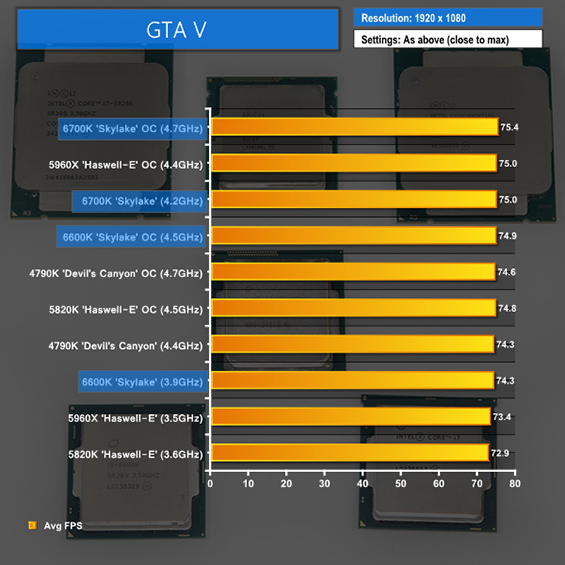
As you can see there is little performance difference between the two, even when comparing them side by side in an overclocked state.
Overclocking Performance
Now if you’re not familiar with overclocking, that basic explanation is that you set the clock speed of the processor to run at a faster speed, which will in turn increase the performance of the CPU. We’ll cover the basics of achieving a good overclock in detail in a future article, but the basics are to ensure you have a stable overclock, so that it doesn’t crash your PC or make it unusable and to have sufficient cooling so that the processor doesn’t overheat.
For the purposes of overclocking we’ll ignore the turbo clock speeds of the processors as with any overclock you should be able to push the processor beyond these speeds. For any overclock the maximum clock speed you can achieve can vary between different same model processors, as some will overclock better than others, it all depends on how good the silicone in each processor is.
From our experience of overclocking both 5820K processors and 6700K processors, we would say that generally a good overclock on a 5820K would be 4.4 GHz or more and 4.6 GHz or more on a 6700K. If you’re lucky enough to get a good processor you can achieve higher speeds, but we would say these are the average for a good overclock on these processors.
So you might think that again the 6700K processor comes up on top here, but if you look at the base clocks the 5820K has a much bigger increase from 3.3 GHz to 4.4 GHz as opposed to the smaller increase of the 6700K from 4.0 GHz to 4.6 GHz. You also have to factor in that the 5820K has 2 more cores than the 6700K. This might not necessarily be better for gaming but it will certainly benefit you if you are using the 5820K for those functions that it will be better for over the 6700K which we will cover next.
One thing we haven’t mentioned in detail yet is the temperatures of the processors; this is covered by the Thermal Design Power (TDP). As Standard the 6700K has a TDP of 91 W and the 5820K 140 W. Essentially this means is that you need to ensure you have a processor cooler that is rated as higher than the TDP of the processor to keep it sufficiently cooled. Overclocking a processor can mean that the TDP will increase so it is important to have a good cooling solution whenever you want to overclock a processor. In this case, a 5820K will require a more powerful cooler than a 6700K.
Video & Photo Editing, 3d Modelling and Rendering Performance
Now we are on to a topic where the 5820K will come out on top of the 6700K without any difficulty. The simple fact is that any program you use that utilises multithreading to do Video & Photo Editing or 3D Modelling and Rendering will use as much processor capability as it can and thus the more cores the better, so with 6 cores over 4 the 5820K comes out top here.
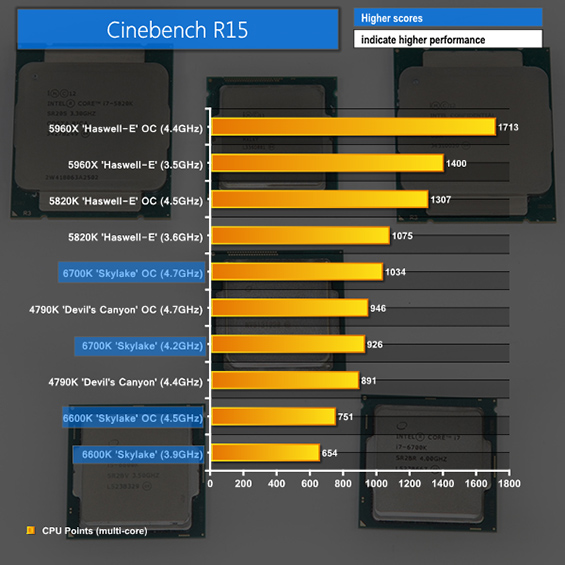
At stock speeds a 5820K is 16% faster than a 6700K and when both overclocked there is a whopping 26.3% difference in performance.
Future Proofing
The final part for us to consider is future proofing. Everyone (well almost everyone) will want their PC to last as long as possible before they have to replace/upgrade it. Here there isn’t a definitive answer either way over what is better, as the 5820K does have more cores, but the 6700K is newer technology. The answer is more linked to what you are using the PC for or what you will be using the PC for in the future.
Personally we would probably think the 5820K would be the better choice simply because of the extra cores, as we would like to think that over time games will be better optimised to use more cores but the answer is we simply don’t know. Both choices will probably have a similar lifetime.
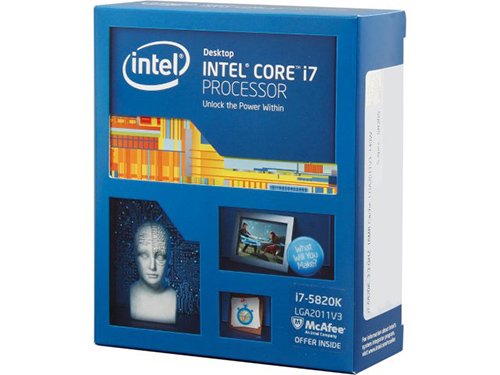
Conclusion
Simply put both the 6700K and 5820K are both fantastic processors and will make a great choice for whatever you will be using your PC for. The 5820K has the slight edge with the extra cores, quad channel RAM and ultimately is slightly faster when it comes to heavy CPU intensive tasks but it really is down to what you will be using the PC for. If you need the extra juice for those intensive CPU tasks, and you have the budget (inclusive of the slightly better CPU cooler, dedicated graphics card and normally more expensive X99 Chipset motherboard), aim for the 5820K. If you don’t, then go for a 6700K.

