As many of you probably don't know we deal with all kinds of computers whether they be our own brand or a completely different one. The majority of the other PC builders out there don't offer a custom pc upgrade service on their systems so we see a lot of systems we don't build in our workshop in for an upgrade or two. We also see our fair share of systems, again not built by us, in for a repairs as at the end of the day, a pc is a PC and we love to tinker with anything computer related especially when its a high end custom PC as that is where our field of excellence lies.
Our latest upgrade
We are fairly busy with computers that are of another brand or home built, so much so we probably have 2 or 3 in our workshop at anyone time, this latest upgrade was for a company built Vibox PC. It would be fair to say these guys churn out systems that are generally on the lower spec side of the custom PC industry where they will try to meet a system spec for as cheaply as possible by cutting as many corners as possible so we were a little surprised when our customer started to mention high end components when initially coming to us with the main problem. The majority of our upgrades are fairly straight forward but this was such an "interesting" upgrade we decided to write about it.
The scenario was the customer had the following spec built by Vibox a year ago which was simply overheating and had been early into its ownership:
Coolermaster Silencio 550 Case
Be quiet POWER ZONE Z1-850W
Gigabyte GA-Z87X-UD3H UD5 Motherboard
16GB Corsair Vengeance 1866Mhz Pro (2x8GB) RAM
Intel Core i7 4770K Processor
AMD Radeon R9 290 4GB Graphics card
We were asked if firstly we could help, what the issue could be and if we could solve the problem.
Without seeing the system we immediately knew what the issue was likely to be. Simply put, AMD Radeon R9 290 4GB graphics cards run exceedingly hot by design and as good as Coolermaster cases normally are, a Silencio 550 is pretty naff when it comes to cooling with very little room to improve its cooling properties. The graphics card simply throttled itself when the customer was gaming causing games to cough and splutter not to mention the noise the graphics card gave off where the graphics card cooling was trying to keep the card cool enough to futile effect completely negating the noise dampening the Silencio series uses. Its worth noting that this was a completely stock system with no overclocking and not even the noisiest and most powerful AMD R9 Radeon graphics card, there are still 2 more models up! How this passed QC when it was first built I do know know, well actually it wouldn't have, so the builders must of known this when it was being tested but choose to get it out the door anyway.
Moving forward the only thing that could be done to any worth while effect would be to migrate the system to a completely different case and so explained to the customer that we could help, and what the issue almost certainly was and to send us the system so we could confirm this was the case and proposed an initial case upgrade. The customer agreed and a few days later the PC arrived.
This is what we received

Not the best cable management but immediately from this above sight we knew we were in for a little more than we first thought. We proceeded to run a couple of tests to confirm the initial problem and sure enough the graphics card, when tested in Furmark a graphic card stress test, would jump up to 95°C within a matter of seconds and down clock itself to prevent itself setting fire! Our initial diagnosis was correct.
We also immediately noticed another problem. The processor cooler this builder had used, the Zalman CNPS 12X, was so big that not only did you have to take two buses and a train to get from one side of it to another but it was sitting over two of the RAM slots on the motherboard thus preventing the RAM being installed in the correct dual channel configuration. All of this RAM was only being used in single channel and thus affecting the systems performance.
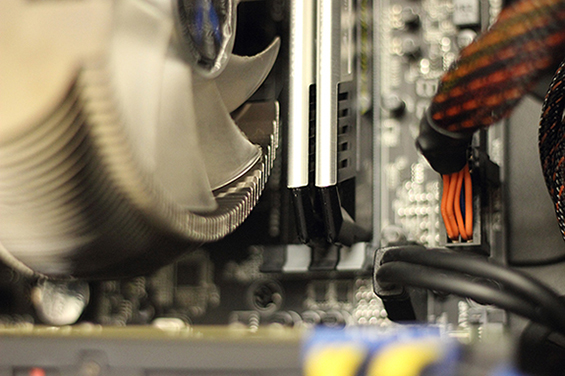
Running dual channel RAM in single channel is not only a big no no but can be easily avoided. Perhaps the system designers not not foresee this issue with the Motherboard, RAM and Processor cooler combination but it could have easily been prevented. Corsair do a low profile version of this RAM - Corsair Vengeance Low Profile - Same RAM just a shorter heatsink which would squeeze under the cooler and into the correct slots. It costs the same, performs the same so why it was not used initially is beyond us. This was either a school boy error or shear negligence.
There were two solutions, swap the RAM out for the low profile version which is costly or change the cooler. We presented the issue to our customer who opted for the change in cooler which as you will see further down was a wise choice.
We began to take the system apart ready to migrate to a new case but were met with a brick wall. Whoever installed the motherboard used the wrong screws. Stand off/riser screws should be M3 size and whoever our prize plonker was that installed motherboard, used 6-32 screws. Imperial and metric sizes aside, 6-32 are thicker than M3 Screws meaning instead of screwing nicely into the stand off/riser they basically jam themselves in given enough force. This is not a school boy error if it was done buy a PC building company, its complete negligence - it takes considerably more force to "install" a 6-32 screw to a stand off/riser so whoever did it knew they were doing it. It only has one advantage - to save time building the PC by all of about 10 seconds. This can cause 3 issues - 1 is that too much force is used and the PCB between the 6-32 screw head and stand off/riser gets crushed casing damage to the motherboard. 2 is that too little force is used or the 6-32 screw completely becomes jammed to soon leaving a gap between the 6-32 screw head and stand off/riser meaning the motherboard is not securely fastened in place. 3 is that if the screw becomes jammed or too much force is used when you further tighten the 6-32 screw it actually transfers the force to the stand off/riser causing that to tun in the thread that its installed to, given that stand offs and risers are already installed as tight as they will go it damages the thread in the case and on the riser/stand off itself. This can render the case mounts irreparable and thus prevent installation of another motherboard to it. Unfortunately we found several cases of instance 2 and 3. When we unscrewed the 6-32 screws it turns the stand off screws in the case threads which will then either further damage the case threads and will cause them to come away with the motherboard leaving it sandwiched between a useless mashed up screw and an also useless and mashed up stand-off screw. This is fine if you plan on binning your motherboard but our customer wanted to reuse theirs and we had to get it installed to a new case. It took us nearly 10 times longer to achieve a motherboard removal than normal and left a couple of destroyed case stand off threads behind. On the plus side we managed to get the motherboard out unscathed.
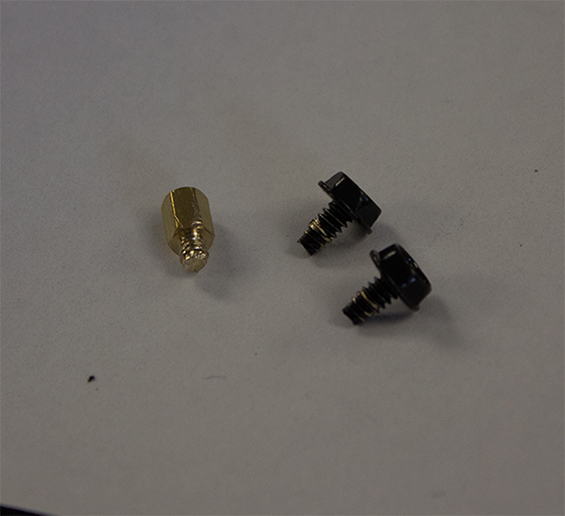
Off came the cooler
Once the motherboard was free we popped the the huge Zalman cooler off with anticipation - Note our initial photo showing the odd angle the Zalman CNPS 12X is sitting - that's not meant to be like that! Zalman CNPS 12X CPU coolers are a fantastic cooler but are fiddly to fit and if they are not fitted correctly, they can "spin" on top of the processor causing damage. This one did indeed spin;
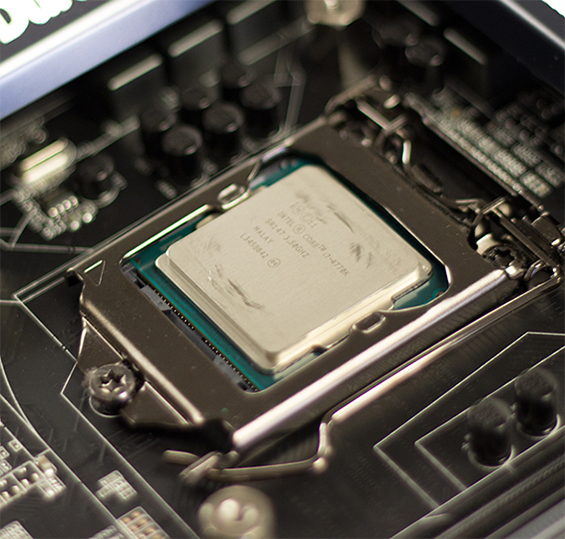
In this case the damage is clear to see but thankfully the processor is working as it should despite the scar engraved to its lid! Had we have not seen this then the customer could have had a failed processor on their hands later down the line.
We finished stripping the system and "only" noticed one more issue.

The wonderful prize system builder decided they didn't want to install the hard drive in the traditional sense. Rather than use a couple of screws to mount the Hard drive to the hard drive cage they decided they wouldn't bother so when you remove the cage the hard drive stays where it is, as its held back by the SATA and power cable, whilst the cage just slides out.
Finishing up
We are pleased to say the rest of the upgrade went well, everything was migrated to the Corsair 600T case along with a Coolermaster Hyper 412S CPU cooler and 4 Coolermaster A12025 120mm fans bolted to the side of the mesh side panel. We also installed a Corsair RM1000 1000W PSU so that a second AMD Radeon R9 290 4GB could be installed in crossfire at a later date. Importantly none of the hardware suffered any damage from the poor initial installation and the AMD Radeon R9 290 was now operating well within the thermal limit and thus running at full potential. Combined with the RAM now correctly installed, the system benchmarked over 30% faster than when it arrived and actually ran quieter when under load as the graphics card was not struggling to try and cool itself.
I cant say we were impressed with the Vibox build quality, quite frankly we were appalled but this is not the first time we have seen issues with their PC's or with other system builders before.

