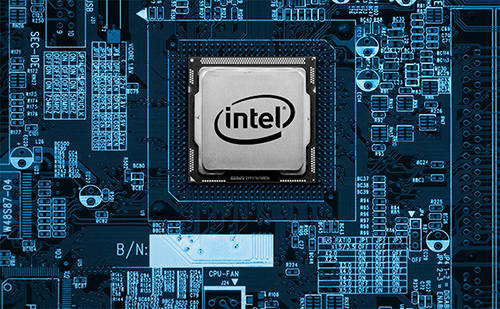
January 2016 marks another chapter in the ever changing world of computer hardware. Intel brings a new CPU generation (7th) to market and with a new CPU generation comes a new series of motherboard and chipset. For the purpose of this particular article we are going to take a look at the enthusiast level chipset, the Z270 and compare it to what essentially its replacing, the Z170 chipset.
We are also blessed with 2 lesser specification chipsets in the form of H270 and B250 which are also set to replace H170 and B150 respectively. The other two Intel consumer grade chipsets, X99 and H110 will remain with no replacements due. The Z270 is the one enthusiasts and ourselves are interested in.
Z170 when launched raised a few eyebrows and brought some nice new native features to the table, in the past since the P67 “enthusiast grade” launch back in 2011 newer chipsets didn’t bring a whole lot of new tech to the game. DDR4 memory support was the big one that stood out for many as too was M.2 support so is Z270 a decent jump? Let’s start with a nice simple feature table;
| Feature | Z170 Chipset | Z270 Chipset |
| Socket Type | 1151 | 1151 |
| CPU Type | Skylake/Kaby Lake* | Skylake/Kaby Lake |
| Max DDR4 RAM Support | 64GB | 64GB |
| Native RAM Speed | 2133Mhz | 2400Mhz |
| Max RAM Speed | 3733+ MHz OC | 4133+ MHz OC |
| Memory Configuration | Dual Channel | Dual Channel |
| M.2 Support | Yes | Yes |
| SATA Express Support | Yes | Yes |
| CPU Overclocking | Yes | Yes |
| Intel 6th Generation CPU Support | Yes | Yes |
| Intel 7th Generation CPU support | Yes (with Bios upgrade) | Yes |
| Max PCI-E Express 3.0 Lanes | 20 | 24 |
| Max High Speed I/O Lanes | 26 | 30 |
| Intel Optane Technology | No | Yes |
* = With BIOS Update
As you can see, there are both similarities and differences. Of course there are other features that either share or differ on each chipset however they are boring, uninteresting and irrelevant to 99% of people. You want to see the core changes and similarities rather than try to trawl every article out there to pick out the bits you want.
Processors
Z170 and Z270 chipsets share the same socket type so naturally they both share the same compatible CPU’s. A Z170 based motherboard may need a modern BIOS update otherwise it will throw a larger tantrum than a 3 year old finding out they are not going to Legoland but other than that, they both can have the same CPU’s installed. This means a shiny new Intel Core i7 7700K can go in a year old Z170 chipset based motherboard should you wish.
RAM
This is where a difference starts to creep in. Z270 does away with native DDR3 support, given how DDR4 RAM is now very much the “norm” it makes perfect sense. There was very little uptake on DDR3 Z170 motherboards during their reign and the only real reason consumers took this option was to lessen the strain on your purse strings when upgrading if you had some decent DDR3 RAM kicking around. It is now officially time to finally kill off DDR3 RAM. R.I.P. You served us well.
Native RAM speed receives a welcome healthy bump from 2133Mhz to 2400Mhz. 2400Mhz DDR4 RAM is far more readily available than 2133Mhz and is often cheaper when comparing a quality brand and model than its slower counterpart. So much so we have always used 2400Mhz in Z170 based systems because it’s cheaper and gives you that little more play when upgrading. Expect what little 2133Mhz DDR4 RAM is out there to now be finished off although I’m sure many of the cowboy/Ebay/Amazon so called system builders out there will still be pumping unbranded 2133Mhz RAM into their systems as they have a cheap supply or don’t know the true potential of Z270.
Maximum overclocked speed also gets another bump in performance meaning you can overclock your RAM even further than the already whopping 3733Mhz to 4133Mhz. Expect to see more RAM modules get blown up and faster RAM come to market to support these super speeds.
Both chipsets continue to operate RAM in dual channel leaving quad channel exclusive to the X99 chipset and allow a maximum of 64GB to be installed.
M.2 and SATA Express
Both chipsets continue to natively support M.2 and SATA Express however given the array of M.2 SSD’s compared to SATA express M.2 support is still the interface you want to focus on. In fact with the Z270 releases thus far manufacturers such as Asus and Gigabyte commonly harbour 2 M.2 Slots rather than 1 found on Z170 much due to the extra bandwidth we are now blessed with. M.2 is definitely here to stay and will grow more and more in popularity over time and it just so happens Samsung have just released their latest M.2 SSD’s. Convenient.
Overclocking
Both Z270 and Z170 do not differ here, they both support overclocking with of course an unlocked CPU AKA “K” model CPU – For those of you living under a rock that’s the 6th & 7th Generation 6600K, 6700K, 7600K and 7700K.
Bandwidth
We always felt Z170 felt a little cramped when it came to bandwidth, especially when compared to its bigger brother the X99 chipset. The option of multiple GPU’s, expansion cards & M.2 SSD’s just wasn’t there with Z170 and to be fair it’s still not quite there with Z270 but at least you have another 4 lanes to play with. Granted it’s not 28 or 40 lanes with X99 but how many users are running quad SLI? These extra 4 lanes will definitely come in useful for those wanting that extra bandwidth, all of a sudden that empty X4 M.2 socket is begging you for another M.2 SSD!
Intel “Optane” technology
The most standout feature to come with Z270 is Intel Optane technology. With all new tech comes a lot of hype and blurb so to save you sifting through the internet Optane is essentially a high speed cache in conjunction with a traditional hard drive of SATA SSD. They are a physical non-volatile M.2 memory module of low capacity (16/32GB) which essentially sits in between your storage device and RAM effectively “turbo charging” your current storage speeds for an efficient price point.
If it’s any good and reasonably priced then this will probably bring an end the hybrid SSHD’s that promised so much but delivered so little buts let’s all be honest here, we want a M.2 SSD and be done with it!
Conclusion
It’s safe to say Z270 won’t set the world alight with new features but we can safely say the additions and improvements are very much so welcome. The difference between Z170 and Z270 is subtle but the whole Z170 V Z270 should be clear. Price wise A Z270 chipset based motherboard brings in around 0-5% more of a price increase over Z170 so it’s a direct replacement for it. With the small to no price difference you should be choosing a Z270 chipset based motherboard for your next custom pc build. Come March 2017 Z170 will be practically gone and reserved for those that want to keep their old DDR3 RAM when running a nice new 7700K (stop it, stop it now and go and buy some DDR4 RAM people) and some very niche customers whilst everyone else will be demanding Z270.

