System requirements for PC games and applications are a minefield of information and if you are either new or relatively seasoned to PC game system requirements it is often annoyingly difficult to pin down a system spec suitable for a specific PC game. If you get it wrong you can end up spending too much on a system that simply dwarfs a specific game requirement essentially leaving you out of pocket or on the other side speccing up a system that simply is not going to run a specific game in all its glory or worse still, simply not run it at all. If we have tagged this link onto the end of an email where we are talking about specific system requirements then do please have a read, as it explains much of our method to our madness and behind the scenes work we do when matching you with a system that needs to match a specific game or application.

All PC games and applications have different system requirements, therefore need different hardware requirements to make them run how game developers intend for games to run. In an ideal world the latest low graphically intensive city builder probably needs a relatively low end system whilst the latest stunningly good looking shooter needs a powerful system, and whilst this can be a very loose guide to base your guess off of, simple things such as game optimisation (how well the developer actually wrote the game - some developers are better than others), game engine, updates, game age, features (such as ray tracing or fancy hair effects) all play significant roles.
We are showing our age here, but once upon a time PC game system requirements used to come printed on the back of the physical box that contained the Disk/CD/DVD, nowadays with everything distributed online, game developers pass on their game requirements to publishers who in turn pass them onto the online store selling said title. Given the popularity of Steam, we are going to use Steam for our examples and literally at the bottom of each game store page you should see something that looks like this;
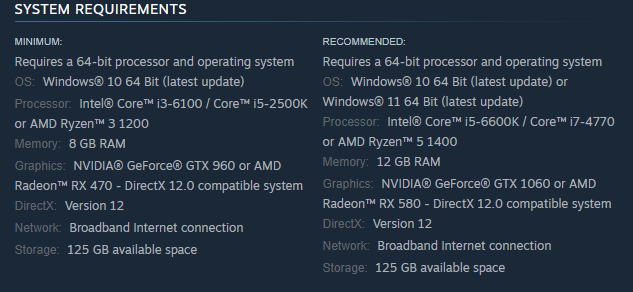
Call of Duty: Warzone system requirements (May 2024)
To many, this can just look like a wall of text but let's break each point down, don't worry, we will be getting into the important nitty gritty soon, but for now this is a simple overview which may seem obvious if you already know anyway;
- OS - This is the "Operating System" needed to run a game/application. For nearly every modern title out there it's going to be a version of Microsoft's Windows operating system. In addition, 99.9% of the time the requirements here are going to be the latest 2 or 3 versions of it. Understanding this requirement does not require too much attention, chances are, your system or the system you are eyeing up will have one of the latest and greatest compatible versions.
- Processor - This is a very important system requirement. This is the processor (CPU) your system needs to have.
- Memory - Another important system requirement. This is the amount of memory (RAM) the system needs to have. TIP: RAM/Memory is often confused with storage (as they're measured the same way) and vice versa.
- Graphics - The last of the really important 3 key specs. This is what graphics card your system needs to have.
- DirectX - Not super important as DirectX is a collection of applications that get installed to your operating system, like OS, it's a software requirement that can easily be freely installed. In addition, it's usually going to be the latest version which will automatically get installed/checked when you download and install a game anyway.
- Storage - How much space you need free on your hard drive/SSD. Essentially, will it fit.
- Network - If it's an online game, you need an internet connection. Single player games generally don't have this requirement, although some newer single player titles strangely do require a network connection.
- Additional Notes - Anything else the publisher wants to make you aware of that doesn't sit under the points above.
Now that's the basics covered, it's time to put it into practice but before we do, we want to highlight some key points that you might not know;
- Minimum and recommended system requirements - You will notice most titles have a minimum and recommended requirement. The minimum requirement is what will get the title to actually run regardless of how it looks, what resolution or how many FPS you get. A system spec below this minimum requirement is likely to simply refuse to launch said title usually accompanied with an error message about how you trying to run a game or application that simply needs a more powerful system. A recommended system requirement is the requirement needed to run the game as the developer intended, however, it is very important to understand this "recommended" requirement may not be the recommended system requirement you actually need as it generally caters to running a game on "only" top or close to top settings at a 1080P resolution at around 60+ FPS. Yes, it will look good, but it's a far cry from maxing out your game at 4K and 200+ FPS.
- A pinch of salt - Game and application developers, and publishers want everyone to buy their new fancy product so unfortunately recommended system requirements can be lower to appeal more to the masses. They can't get away with fudging minimum requirements otherwise everyone is entitled to a refund but with recommended requirements they can to a certain degree.
- They "look" old - Nine times out of ten the listed hardware requirements are bits of hardware that are years or generations old. Quite often you will see a recommended requirement for the very latest title stating it needs a 4-year-old graphics card or processor to meet said requirement. This is really where system requirements cause confusion for most and we will have plenty on this further down but this is not done because of some marketing ploy it's simply because with each generation of hardware comes new advancements which may not be present on older tech but included with a certain era of tech and present on all processors and graphics cards moving forward. Once something is invented/standardised it tends to always be present on all tech moving forward. They key takeaway here is to try and work out how old you can go irrelevant if that tech is still available or not and to understand you can go newer.
The Real World
So, let's take a relatively modern real world AAA title, Cyberpunk 2077: Phantom Liberty released September 2023, below are its official system requirements published on Steam as of May 2024:
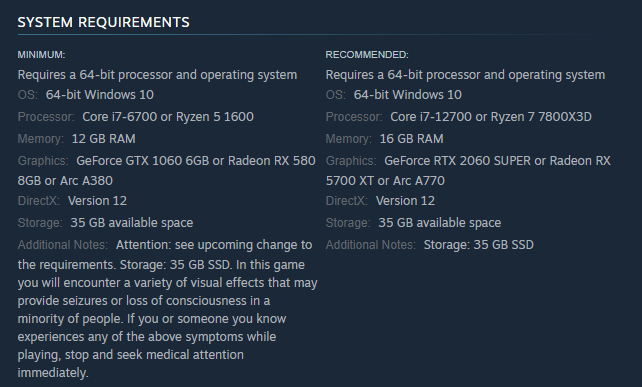
Cyberpunk 2077 was a very demanding title when it first came out crippling even the most high end of systems at the time and soon became "the benchmark", the follow up expansion Cyberpunk 2077: Phantom Liberty is also no exception, we even currently use it on our system benchmarks for systems as right now it is one of the most demanding PC games out there. For these reasons, it makes a great example not only because of the higher system requirements but this is also a title that has a multitude of updates and optimisation over the years to make the Cyberpunk 2077 series run how we would have all hoped when it was first released.
Most people are going to aspire to recommended system requirements, there are far more people out there looking to run the game in all its glory rather than just being able to run it, so to start, we are going to firstly look at recommended system requirements, but specifically the easy and obvious ones, the more complex requirements will get their own specific section covered further on;
- Requires a 64-bit processor and operating system - They all are by today's standards. Unless you are rolling back to the days of Windows XP......2001 in case you wondered, and tech that was around at that time, this specific system requirement is almost irrelative.
- OS: 64-bit Windows 10 - Cyberpunk 2077: Phantom Liberty needs Microsoft Windows 10 or newer to run. As mentioned before, the chances are you are already running Windows 10 or 11, and if you are not then you probably have a specific reason for doing so. When an older OS is listed, like in this case, it's important to remember this is the oldest version you can use, all newer OS versions are likely to support the game moving forward. This is the first example of where a requirement "looks" old but is actually a secret hint to the oldest you can go. In an ideal world we think developers and publishers should go to the effort of listing all operating systems the game is compatible with.
- DirectX: Version 12 - As obvious as it sounds, you need DirectX: Version 12 installed here. Its free and installs/self-checks automatically pretty much with any game installation. Older versions are likely to not work whilst newer versions which don't exist yet are.
Now for the more complex bit!
Processor
Cyberpunk 2077: Phantom Liberty recommends a Core i7-12700 or Ryzen 7 7800X3D processor. Now in order to break this down we need to split up the Intel and AMD requirement, we will start with the Intel Core i7 12700 statement as it's a little easier to follow. First thing of note Cyberpunk 2077: Phantom Liberty came out in late 2023 yet is recommending an early 2022 processor.
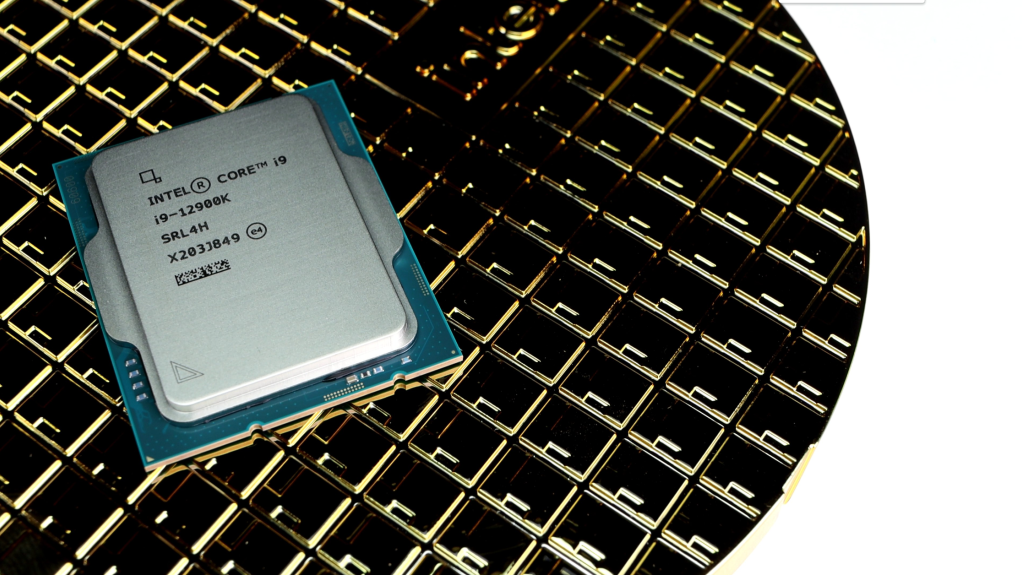
A modern game recommending a processor that could be several years old that is usually no longer available or economically viable is very common, but despite this it secretly gives us the information we need to make an educated decision. Those two vital bits of information is processor age and secondly actual processing power.
Processor age - This is the easier bit but only half the story. In order to meet the recommended system requirements properly for Cyberpunk 2077: Phantom Liberty you need to ensure you are running a processor that is the same generation as an i7 12700 or newer, meaning you could opt for say a 12th Generation i7 12700K or even an i9 12900K if you were looking to match the same generation however if you are likely looking at older processors that are no longer available/economically unviable in your required system requirements then you will need to move to a newer generation of processor. In this case a 13th generation i7 13700 or say a i9 13900K would be fine as well as the current new and shiny 14th Generation line up such as a i7 14700 or i9 14900K. There are probably a good 50+ of other logical processor choices here that are of the same generation or newer that you can use here but they key takeaway is you need a 12th Generation or newer as they will have all the tech and architecture bundled into them. As a small note which will be relatively unique to this situation is Intel 12th Generation CPUs are still available and unlike many older generation CPUs are still economically viable.
Actual Processing power - In order to form the full picture, you need the second half of this story, the raw processing power of the processor and this is where much of the magic comes in. The only real way to know how powerful a processor actually is, is to benchmark it against every other processor out there to see how each processor compares to every other processor out there. To do this, you need a good reliable benchmark tool, now you could go out there and buy every single processor made and run the same benchmark on them or you could save yourself not only a lot of time but a considerable amount of money too by using published benchmark scores from somewhere like Passmark. An Intel Core i7 12700 scores 30,817 which means absolutely nothing to you yet;
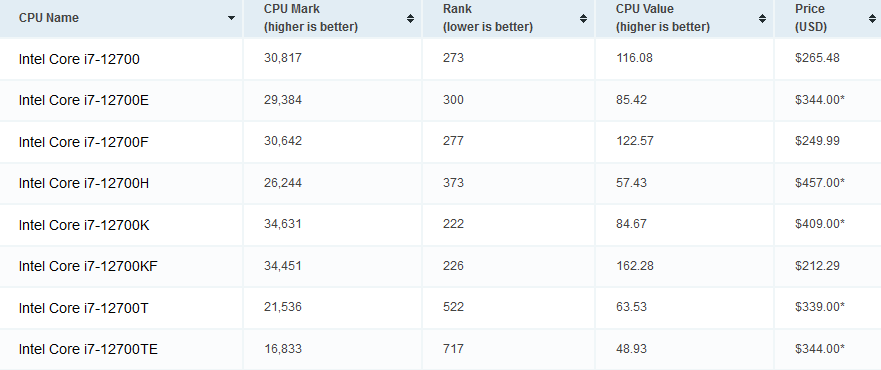
Above is a screenshot of the Passmark score of an i7 12700 and similar named processors from that generation. This means in order to officially meet the recommended system requirements you have to have to have a processor that scores 30,817 or higher in Passmark. If you refer back to the chart above, you can see a i7 12700K, 12700KF also eclipse the 30,817 requirement with scores of 34,631 and 34,451 respectively whilst all the other CPU's there fall short and should not be considered. The caveat here is something like a i7 12700F which scores just under the 12700 with 30,642 would probably be OK given that it's only a 0.57% decrease in performance, but given that it technically does not meet the recommended raw CPU performance to hit that official requirement whilst its very unlikely it may fall short of optimal performance and if you do run into issues the game developer and publisher can simply turn around to say that you are not meeting the games recommended system requirements. If you are a user that already has a processor that falls just short then we would unofficially say that you would probably be OK but wouldn't recommended you strayed too far from about 5% performance decrease. If you are in the position where you are hunting out a new system or processor, go and exceed that number.
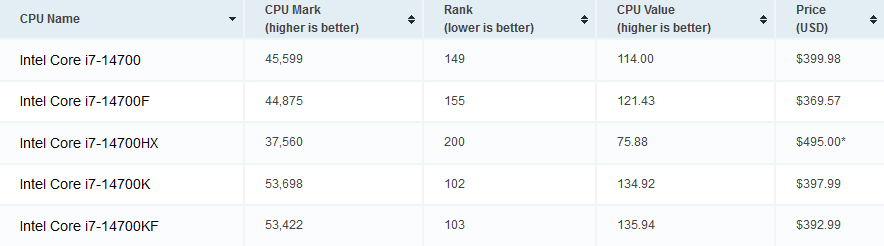
If you are fortunate enough to be able to afford a 14th Generation CPU then you can see all 14th Generation i7 Processors are more than up to the job.
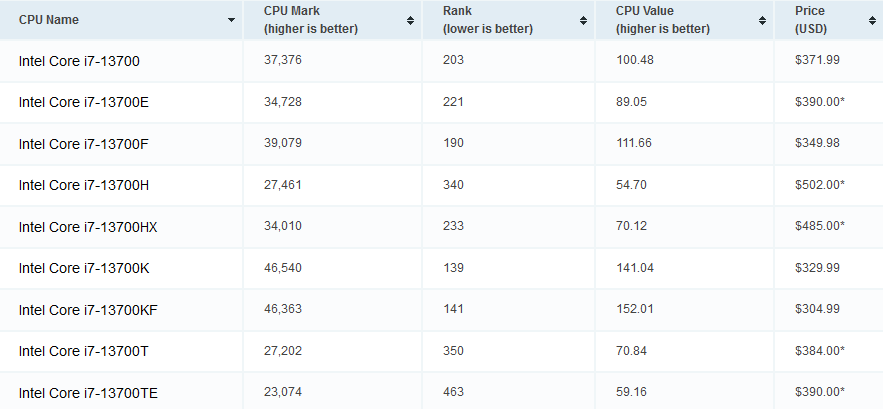
However, not all 13th Generation Intel i7 Processors will be up to the task.
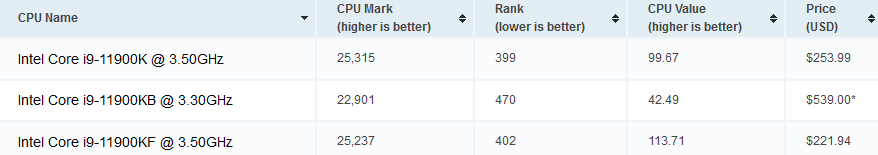
Sometimes older generation will eclipse the performance of a newer but slower line of processor (i7 vs i9), however in this case the once popular i9 11900K doesn't but if it did, it is important to remember whilst it could be faster it's not of the same age and may not have the architecture of the newer model. The age/generation and raw power of a processor have to be both met.
As for AMD a Ryzen 7 7800X3D is the CPU to meet the desired spec;

Here a Passmark Score of 34,355 is required which for the eagle eyed among you, is a bit of a jump up on the 30,817 required in the Intel camp and this is simply because of how AMD and Intel architecture compares, they simply work differently and the game is more "intel optimised" however exactly the same principle applies the age/generation and raw power of a processor have to be both met. Finally, one small fact, at the time of writing an AMD Ryzen 7 7800X3D is the latest and greatest generation of AMD consumer CPU currently available which is quite rare for a game to list however Cyberpunk 2077: Phantom Liberty is a demanding title.
Memory
Also commonly known as RAM and sometimes confused with storage as it uses the same sizing metric. At the time of writing, all our systems come with a minimum of 16GB of RAM as standard, this isn't because of AAA titles recommending it, it's simply because RAM is very cheap nowadays so it makes sense to ensure our philosophy of building future proof systems is met.
Most recommended system requirements for modern games are going to be between 8GB and 16GB, there are pretty much no titles that actually recommend any more than 16GB although there are niche examples of heavily modded titles and workstation applications that benefit from more but for games, it's unlikely no one if going to be recommending the next step up to 32GB for some time. System requirements do not care for RAM speed nor RAM timings, they purely care about how much of you have and that is it.
Graphics
Cyberpunk 2077: Phantom Liberty recommends a GeForce RTX 2060 SUPER, Radeon RX 5700 XT or Arc A770. It's quite a broad range but exactly the same principle as the processor applies here. Age/Generation as well a raw graphics processing power have to be met. An Nvidia RTX 2060 SUPER came out way back in mid-2019, thankfully, Passmark exists for graphics cards too;
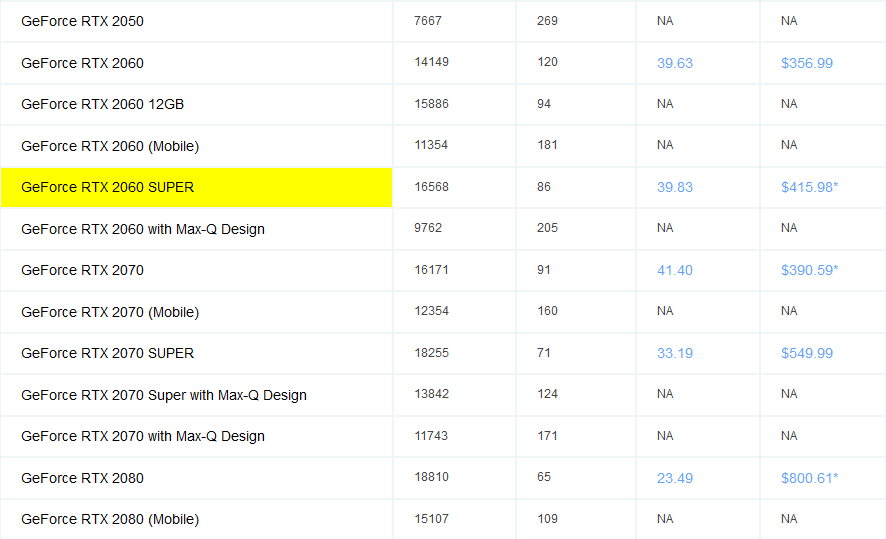
So, graphics card scores are totally separate from processor scores and are in no way linked but they do the same, show relative performance to other graphics cards. As you can see a Nvidia RTX 2060 SUPER Scores 16,568 so you need to be aiming for that benchmark number or better. A RTX 2070, 2070 SUPER and 2080 all make the grade, everything else including the so called "mighty" RTX 2080 Mobile simply don't cut it (stop buying massively overpriced laptops and falling for the marketing these "mobile" graphics cards poison the world with, please). In a similar way to processors, once a new generation graphics card comes out, old generations become unavailable and financially unviable. There are less graphics card models out there than processors so it makes picking out a modern equivalent a lot easier;

The current "price equivalent" RTX 2060 SUPER is a modern RTX 4060 which scores 19,563 which is a significant bump up from the RTX 2060 SUPER Score of 16,568 making it a logical choice and for many the story ends there. The deviation comes from recommended system requirements geared towards that 1080P 60+ FPS goal which as we previously stated will look and run much better than a modern console but we are PC gamers and we can output true 1440P and 4K resolutions at huge FPS on fancy monitors and setups so just remember how big FPS and resolutions effects performance.
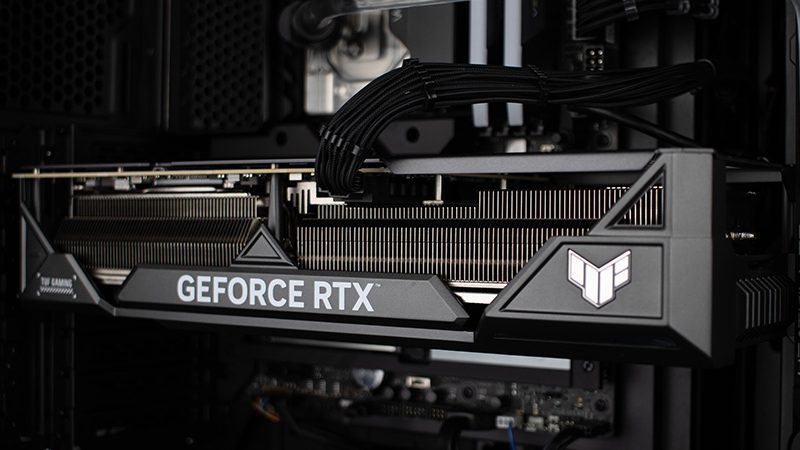
As for an AMD or Intel graphics card recommendation, exactly the same principle applies yet again, ensure your graphics card is the same generation or newer than an AMD Radeon Pro 5700 XT and beats the Passmark score of 12,613. Again, there is a deviation of the AMD Graphics card recommendation having a lower Passmark Score than the Nvidia graphics card Passmark Score and this is, like the CPU comparison, because AMD and Nvidia Graphics cards having different architectures and the game this time being "AMD optimised";

Storage
Unlike the above, this one is quite an easy one to understand. Essentially it is how much free space you need on your hard drive or SSD to be able to install it. Cyberpunk 2077: Phantom Liberty recommends 35GB of free space. The chances are you have this amount already free otherwise you need to start installing things or moving stuff about, if you haven't the room then it's time to upgrade.
Additional Notes
Sometimes there will be a couple of notes tagged onto system requirements which you do need to pay attention to, in this case we have Additional Notes: Storage: 35 GB SSD which at first glance would indicate the same as the storage requirement however at the very end of the note a SSD is stipulated meaning it is recommended that your storage medium is a SSD rather than a traditional hard drive.

There can also be other obscure notes in here such as needing a 3rd party account sign-up or perhaps even game warnings like the one listed in the minimum requirements of "In this game you will encounter a variety of visual effects that may provide seizures or loss of consciousness in a minority of people. If you or someone you know experiences any of the above symptoms while playing, stop and seek medical attention immediately." which you need to take note of, don't skip them and pay attention to them.
A Quick Tip
Where Intel/AMD processor & Nvidia/AMD graphics card Passmark Scores differ, if you are in the fortunate position of picking out new hardware then we would recommend picking out the CPU or Graphics card that has the highest raw performance. In the processor example the i7 12700 has the highest Passmark score when compared to the AMD Ryzen 7 7800X3D, so we would lean towards the Intel recommendation. The same applies to the RTX 4060 Vs the 5700 XT, the RTX 4060 has a higher Passmark Score so if you can, go for the RTX 4060 or better.
Minimum System Requirements
Not everyone has the budget to go out and run everything and anything on top settings so you may find yourself trying to meet the minimum system requirements. These requirements are usually much lower and almost certainly will contain even older hardware. The listed i7 6700 CPU came out way back in 2015 however all of the same principles of the recommended system requirements apply, match or exceed both the CPU & Graphics card generation/age and ensure you exceed the raw performance by checking the Passmark Score. There is also no hard and fast rule as to what performance you will get if you meet the minimum requirements, its generally considered as it will run and be "playable", as to how good it looks, what resolution you get and how many FPS you get will almost be down to a lottery, we would like to think that this translates to something like minimum graphics settings at 720P resolution at 30+ FPS but every game is different.
In Between
Grey area time, if you have a spec that sits between the minimum and recommended system requirements then the exact performance you will get will simply depend on a dice roll, you will get somewhere between just about running and looking and running pretty good, there are simply so many hardware combinations that sit in between that it's impossible to work out exactly where you will end up however if you have a processor and graphics card that sits in the middle of the minimum and recommended raw performance numbers then you can guesstimate that you will probably end up with "medium" like performance - Medium graphics, probably at 1080P at around 40-50 FPS.
Time is a healer
System requirements change over time. It could be for the worse where an update comes out that needs more grunt, however this generally upsets a lot of people that plan and budget for a specific spec only to find someone moves the goal posts later down the line and whilst it does happen, it's thankfully not that often. This is partly the reason why we try to recommended the higher raw performance spec AMD/Intel/Nvidia option as it "should" give you a little headroom. If you run a game that has frequent updates and expansions then in an ideal world you are picking up a spec that exceeds the requirements to again, give you that headroom.
Fortunately, the more common thing to happen is game developers continue to develop the game and spend time and resources optimising a game after its release. The original Cyberpunk 2077 was not far off a disaster when it first launched, to say it was badly optimised was a bit of an understatement, they even had to pull console platform sales as the little ol' consoles couldn't keep up however CD PROJEKT RED continued to work on updates and patches over time meaning game performance significantly improved despite it being run on the same hardware. Obviously, this all depends on the game developer and how much red tape is involved but it does happen and happens quite often. As well as game developers getting in on the update action, graphics card drivers (the software behind the hardware) also regularly update over time which simply means graphics cards become more efficient and thus better performing as a whole over time. It's not uncommon for the raw performance of a graphics card to be 10% better than it was 12 months prior and is a key reason why we recommend keeping your graphics card drivers up to date.
A leap of faith
Yes, much of this is smoke and mirrors and no one is able to predict the future. You could go and drop thousands of pounds on new hardware without really 100% knowing how well a specific game is going to perform now and later down the line, welcome to gaming, it happens on consoles too so we are not alone in the PC gaming world. Thankfully gaming is a big part of many people's lives and there are endless amounts of content out there that talk about performance of a game with a specific set of hardware, you can probably Google a title combined with the hardware you have or are looking to get to see what other people are saying to aid with helping you making an informed decision. Of course these numbers will be hearsay, they may be outdated and there are loads of variations that can and will be at play such as what part of the game you are in - is it a detailed part of a map or not? Once upon a time games came with their own benchmark tool built in, it was awesome however those days seem to be long gone now, we would love to see them back.
It's not easy, nor is it practical for developers & publishers to keep a gigantic inventory of performance numbers for every hardware combination known to man. The onus unfortunately falls on the consumer and this is the problem with specific game requirements, one AAA title may run brilliantly on a certain set of hardware whilst another similar AAA title wont. Yes, the onus is on you, but much of it is ultimately out of your control and other than matching up your system requirements as closely as possible that is the best you can do and realistically where your job ends, it's up to everyone else to ensure they keep up with their side of the bargain and if they don't, move on, play something else for a while or put that developer/publisher on your wary list.

