A GPU, or Graphics Processing Unit is a piece of hardware that fits in the PCIe slot on your motherboard. It is responsible for running your games, performing AI workloads and a plethora of other workflow tasks. With the current GPU market, choosing the correct GPU for your Gaming PC can be quite the task, in this article we'll guide you on which GPU to select based upon your current or future PC hardware.

1 - What are the different options?
In the GPU world, there are 3 main vendors from which the spec of the GPU will be created. These are Intel, Nvidia and AMD; these vendors sell the spec of the GPU to external partners that adapt the design in their own way. At UKGC we only currently sell Nvidia and AMD cards, with the hopes that Intel cards will become more mainstream down the line and we can incorporate those into our PCs too.
1.1 - Nvidia GPUs
To put it simply, here at UK Gaming Computers we like Nvidia GPUs a lot, not only are they arguably the best cards on the market, but our close business to business relationship with Nvidia means we can not only bring sensibly priced cards to our customers, but can also partake in all sorts of promotions.
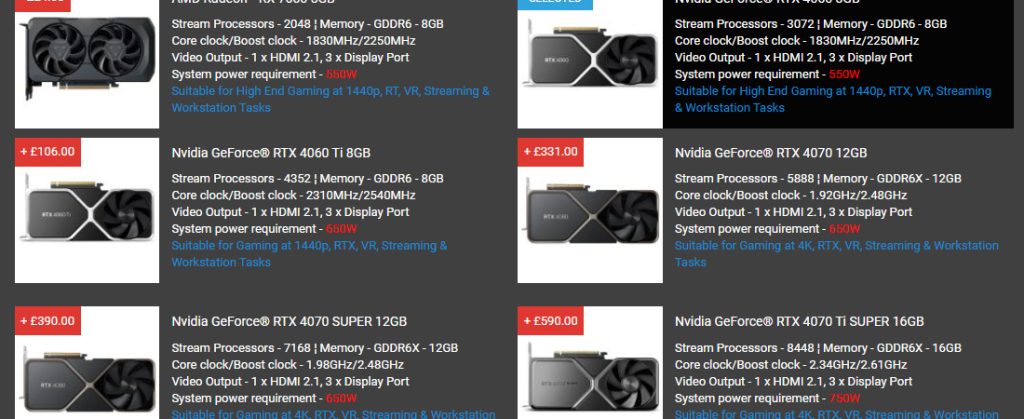
We provide multiple kinds of Nvidia GPUs from the budget option of a GTX 1650 all to way to a RTX 4090, which is Nvidia's enthusiast grade card. Below is a list of all of the Nvidia GPUs that we will be comparing in this article:
| Nvidia GeForce GTX 1650 4GB |
| Nvidia GeForce RTX 3050 8GB |
| Nvidia GeForce RTX 4060 8GB |
| Nvidia GeForce RTX 4060 Ti 8GB |
| Nvidia GeForce RTX 4070 12GB |
| Nvidia GeForce RTX 4070 SUPER 12GB |
| Nvidia GeForce RTX 4070 Ti SUPER 16GB |
| Nvidia GeForce RTX 4080 SUPER 16GB |
| Nvidia GeForce RTX 4090 24GB |
1.2 AMD GPUs
Aside from the AMD Radeon RX 7600 XT, we don't stock AMD graphics cards right now, however they offer a wide range of models at various prices, having the best deals at mid-to-low price points, where Nvidia seems to suffer due to having some of the best features, like DLSS, on higher priced cards. AMD uses a similar technology called FSR (FidelityFX Super Resolution) which is an open source technology available on every graphics card, including Nvidia and Intel. While FSR is a good way for powering up older cards, it does not yet offer the same enhanced graphics that DLSS does. Here are some examples of popular AMD cards that can often compete with their Nvidia counterparts in terms of performance per pound:
| AMD Radeon RX 7600 |
| AMD Radeon RX 7600 XT |
| AMD Radeon RX 7700 XT |
| AMD Radeon RX 7800 XT |
| AMD Radeon RX 7900 XT |
| AMD Radeon RX 7900 XTX |
1.3 Intel GPUs
Intel are a new contender to the GPU market, after many years of dominating the CPU market, and what they have managed to put out so far is incredibly impressive for the early generations. Although they only have a few cards currently, the performance is comparable to mid-range Nvidia cards, with the only downside being relatively new driver/software support. Below is a list of current Intel cards, with more possibly on the horizon:
| Intel ARC A750 |
| Intel ARC A770 |
| Intel ARC A580 |
2 - What are GPU specifications?
When looking around for GPU options, you may find reference to buzzwords and information that may not be very easy to understand, especially for a first-time builder. In this section, we'll go through the specific features of a GPU and what they do.
GPU Core Clock - This is how many clock cycles your GPU can do per second. A clock cycle is when the tiny transistors on your GPU open and close, representing a binary bit (the 1s and 0s). Having more of these clock cycles per second means that calculations can be performed much faster, which, in turn, can result in more FPS in games, faster processing etc.
Core Count and Type - The cores of the GPU are the parts that can handle the instructions and return data that should be displayed to an output. So, as mentioned above, having a high GPU core clock combined with more GPU cores provides much higher performance and faster rendering of frames in your games.
When it comes down to GPU core types, there are multiple to be considered. Nvidia has their own "CUDA" cores that can translate low level programming into machine code. These are considered to be Nvidia's normal cores which means the more that your GPU has, the faster it will perform selected tasks.
Tensor cores are cores that specialise in AI and data. This can sometimes directly translate to more frames in your favourite video game, with Nvidia's DLSS (Deep Learning Super Sampling) technology (see more about DLSS here). Alongside utilising Nvidia's AI tools, you can use Tensor cores to speed up the processing on Neural Networks. Without using DLSS or performing AI workflow, more Tensor cores usually would not translate to more performance in gaming - which is why these cores are less common on the consumer Nvidia cards.

Lastly - RT cores, or Raytracing cores, are cores designed to perform raytracing, which calculates how light bounces in games or renders (see more here). When using Raytracing, you will notice a much higher performance compared to cards without RT cores.
VRAM - Video Memory is one of the most important factors in deciding on what GPU to purchase. This volatile memory is stored directly on the graphics card, allowing it to obtain information at a greater speed. When playing games, the VRAM will be used to store textures, meshes, shaders and any other data it needs in order to produce a frame. Having enough VRAM is important as if you run out, your system will be forced to use system RAM instead, which is physically further away from the GPU and is slower than VRAM. If you have a high amount of VRAM you can set Texture Detail to High in many games without much impact on frame rates, since there's more room to store these textures in. If you want to get the right amount of VRAM for your workflow, determine whether you like to play FPS games on all low settings for the least amount of latency possible, or if you prefer single-player games with beautiful textures which will require comparatively more VRAM.
Memory Bandwidth/Clock speed - These two specs heavily influence the performance of your VRAM, as the speed of the memory is determined by the bandwidth and clock speed. If you have a lot of VRAM but low memory clock speed, your GPU will not be able to load textures into memory fast enough, meaning longer loading times and less performance when moving into new areas in game.
Memory bandwidth is determined by the throughput of the communication channel inside of your GPU. Clock speed tells you how fast one operation is, but bandwidth tells us how much data can be sent in each operation. The best combination of these, then, would be a high bandwidth and high clock speed, as one will bottleneck the other. Overall, having more bandwidth and clock speed results in faster loading in games, as well as preventing frame dips when loading new textures in games, for example moving to a new area of the map.
3 - Choosing the best GPU for your needs
3.1 - Budget Options
Here at UKGC we understand that it is important to tie the spec of your GPU with the spec of your CPU to stop your gaming computer from being bottlenecked. This is to prevent your gaming PC from suffering from bottlenecking issues. If you want to balance the specs of your new gaming PC to be most cost-effective it would be wise to prioritise the minimisation of bottlenecks in your system. UKGC recommends the following Graphics Cards for budget builds:
Nvidia GTX 1650 - A good choice for those who wish to use an entry level Nvidia graphics card that still has recent driver updates.
Nvidia RTX 3050 - Has more recent software support with DLSS capabilities and a good option for entry level RTX gaming.
AMD Radeon RX 7600 - A brilliant budget option that beats out the 4060 in performance for around the same price or less.
Intel ARC A750 - While being a newer card, it excels past its price range and if it was not for the poor software support, it would be on par with the 4060.
3.2 - Mid-Range Choices
Nvidia RTX 4060 - A good choice if you want to get into RTX, along with being better than the other options in terms of TDP and driver support.
AMD Radeon RX 7700 XT - The 7700 XT has a lot of VRAM with fast core clocks that can compete with the other cards in its tier.
Intel ARC A770 - In terms of DX12 performance, the A770 can compete with the 4060 and 7600 XT, alongside having more VRAM. The card is let down in its performance in DX9/DX10/DX11 due to being a relatively new card.
3.3 - High-end/Enthusiast Cards
Nvidia RTX 4070 Ti SUPER - A more reasonably priced RTX 4080 S with even more up to date architecture, also a good intro into 4K gaming if you have a high resolution monitor.
Nvidia RTX 4080 SUPER - Relatively new card with slightly better specs than the 4070 Ti S, at a much larger price. Great card for gaming at 4K.
Nvidia RTX 4090 - Nvidia's high end enthusiast-tier card, designed for anything you can throw at it. Can handle up to 8K gaming with Nvidia's DLSS technology.
AMD Radeon RX 7900 XTX - AMDs competitor to Nvidia's 4070 Ti S and 4080 S, coming in at £999 with performance very close to the 4080 S being considerably cheaper. Easily handles 4K gaming.
AMD Radeon RX 7900 XT - If you don't have the extra £100 to spend on the XTX, this card will still do perfectly fine. Can handle 1440p and 4K gaming with ease.
3.4 - Other Uses
Intel Arc Series Cards - If you have a need for AV1 encoding, whether it be for streaming or recording, the cheapest cards you can currently buy with AV1 encoding support are the ARC series cards from Intel. You could combine this card with your current GPU if you don't want to spend more for a bigger and better GPU which could handle both graphics tasks and encoding.
Nvidia Cards - Most AI workflows can only utilise Nvidia's CUDA cores, which makes them much more significant if you are to be working on AI. Therefore we suggest that you opt for a Nvidia card even if it would cost the extra bit of money.
4 - Cooling and Overclocking
Many vendors such as MSI, Asus and Powercolour provide OC cards, which give the card the ability to be overclocked higher than a normal card of its spec. This comes from them having a slightly more reliable silicon chip which allows them to overtake their counterparts in performance. Overclocking can provide a small boost to FPS if you want to squeeze out every piece of performance your gaming PC has to offer.

On the subject of overclocking, this makes the GPU run much hotter than it was originally designed to, in some cases this can cause the GPU to overheat if it doesn't have sufficient airflow. Unlike other PC building brands, we offer full custom water-cooling loops in our high-end machines to make sure you get every bit of performance out of your new rig.
5 - Conclusion
Overall, selecting the right GPU for your PC is a crucial decision that can greatly impact your overall computing experience. With so many options available, it can be overwhelming at first to choose the best one for your needs, but with the help of one of our experienced engineers, we hope we can help find the one you need!
Ultimately, investing in a high-quality GPU that meets your specific needs can help you to achieve better gaming, graphics and video editing experiences making it a worthwhile investment for any PC user.




