
If you have a modern Nvidia graphics card, you may be wondering what on earth DLSS is, and why it's finding it's way into all of your favourite games graphical settings. In short, it's an extremely useful feature that'll give you a healthy boost to your FPS by utilising cutting edge AI & deep learning technology.
The longer explanation is a bit more complicated, but we'll explain everything from what it does, why there are different versions, and if you should be using it (you really should be).
DLSS - Deep Learning Super Sampling
DLSS stands for Deep Learning Super Sampling and is a technology developed by Nvidia for use in their 20, 30 and 40 series graphics cards. The aim of DLSS is to render each frame at a lower resolution, and then using deep learning, upscaling them to it's targeted resolution.
The smart and extremely impressive thing with DLSS is the AI upscaling. Nvidia claim that using DLSS 2.0, the most common version in use today across hundreds of games. Can improve frame rates of 300%, but the game looks almost exactly the same as it would running at a native resolution.

In our experience using DLSS 2.0, it's very difficult to spot the difference when rendering a game in 1080p, and upscaling to 4K, when compared to just rendering it in 4K natively. In some instances the sharpness provided by DLSS can make the upscaled frame look even better, but this is just a matter of opinion of course.
The downside of DLSS is that it's leverages the hardware of modern Nvidia graphics cards, so can only be used on 20, 30 or 40 series GPUs. This is only a downside because it means you have to shell out your hard earned dosh on an expensive GPU, but it's 2022, the GPU shortage is over and cards are available so what are you waiting for? Like all cutting-edge Nvidia technology, DLSS has been quite slow to work it's way into all of your favourite new releases, however we're now a few years into the technology being publicly available so you should find DLSS in the majority of the hard to run games nowadays.
The Technology Behind DLSS
DLSS is powered by Tensor Cores, found in Nvidia GPUs in the 20, 30 and 40-series range. These are AI processors which work to provide the deep learning neural network with beautiful crisp, upscaled game images that can sometimes even improve the image quality over the original target resolution.
I hear you asking, what is a Tensor Core? - A tensor core is what NVIDIA use to back up your traditional CUDA cores. Unlike CUDA cores, a Tensor core can perform multiple operations per clock cycle, so they are much more optimal for deep learning and AI performance.
The core engine that powers what DLSS is trained on is called the Neural Graphics Framework, or NGX . This works off of Nvidia's DGX-powered supercomputer, based in one of NVIDIA's huge datacentres. Unlike regular upscaling methods that take the gaps between pixels and try to blend or filter between each one, AI upscaling actually generates brand new pixels to fill the space. This allows DLSS to AI upscale up to x8 the original render resolution of a game.
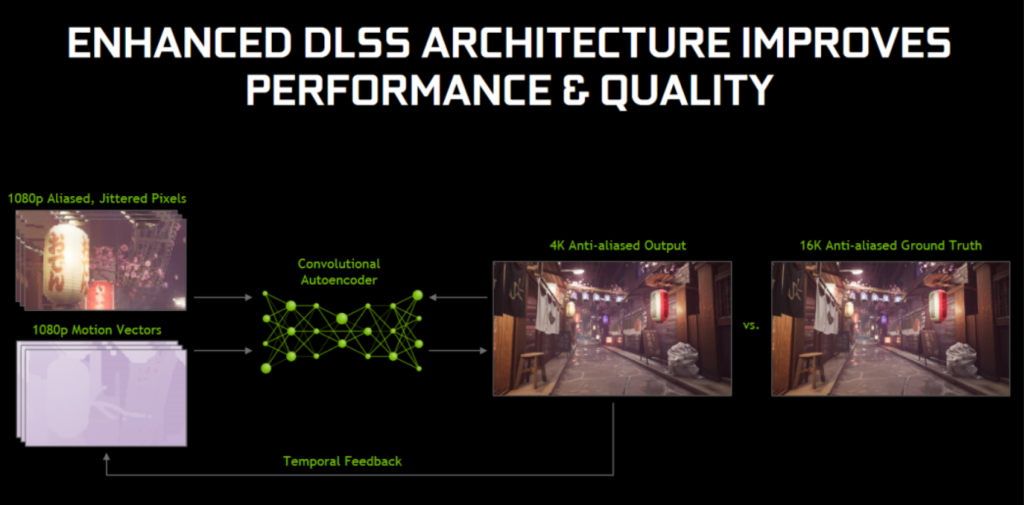
This can be changed in the majority of titles by using pre-set modes, Quality, Balanced, Performance & Ultra Performance. These settings will change the native resolution and upscale from it to a specified target. For example, a game natively running at 1440p, will render at 960p and then be upscaled by DLSS in Quality mode, but in Performance mode, the game may be rendered at 720p and then upscaled to 1440p, meaning the initial rendered frame has less information, and DLSS is doing more heavy lifting to reach the target resolution. This could leave the final product looking a little less detailed at the benefit of frames per second.
DLSS 2.0 vs DLSS 3.0
The primary version of DLSS is DLSS 2.0, with a couple of updated iterations to it, it superseded DLSS 1.0 which is no longer used. DLSS 2.0 was the first AI based upscaling method that was truly astounding, being visually nearly identical to native resolutions. The primary technology for DLSS is called Super Resolution.
DLSS 3.0 is a brand new evolution of DLSS that is exclusive to the Nvidia 40-series graphics cards as it leverages new hardware. On top of the upscaling DLSS 2.0 does with each frame, DLSS 3.0 will generate a brand new frame for every other frame, as shown below. Nvidia call this Optical Multi Frame Generation, and can work in tandem with Super Resolution.
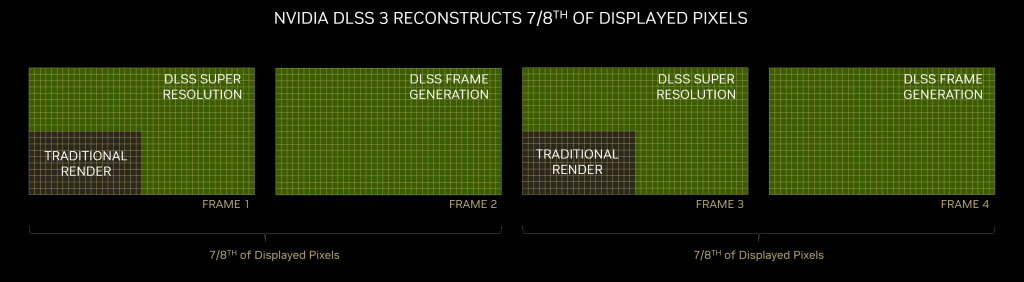
What is incredible about this, is that DLSS 3.0 is reconstructing 7/8ths of all the displayed pixels at any time. This means less than 20% of the frames/pixels on your screen, are actually what the developer intended from a traditional render. As you can imagine, this is going to boost your FPS by a significant amount. The reason this is exclusive to 40-series graphics cards is because Optical Multi Frame Generation uses brand new Optical Flow Accelerator hardware built into the Nvidia Ada Lovelace architecture, the newest platform used for 40-series only thus far.
DLSS 2.0 will remain to be available in all 216 games that support it, using the super resolution, AI upscaled method for cutting down on traditional rendering. Game developers will need to update their titles to support DLSS 3.0, so don't expect your favourite title to be immediately compatible if you've gotten your hands on an RTX 4090.
If you have the opportunity to leverage the benefits of DLSS 3.0, then of course do so, there is no reason to only use DLSS 2.0 super resolution based off the early footage and examples of DLSS 3.0. This of course requires a brand new shiny graphics card at a rather steep price.
If you are "stuck" with DLSS 2.0, it'll still remain a very compelling option to enable in your favourite game, boosting FPS by a significant margin. The increase in FPS will vary but if you are playing an RTX enabled game, it'll likely be more obvious, as the performance penalty of using Nvidia's RTX settings remain large.
The Details Behind DLSS 3.0
The core process behind DLSS has changed with DLSS 3.0, The original architecture remains, outputting Super Resolution frames, it then takes 2 sequential upscaled frames and passes it through the new Optical Flow Accelerator, which generates an Optical Flow Field, as shown below.
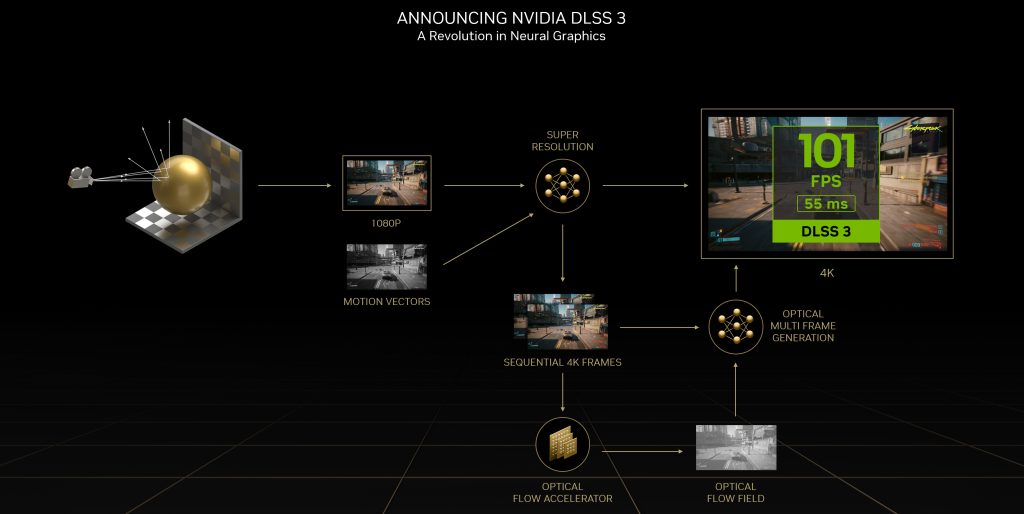
DLSS 3.0 analyses these sequential frames by capturing the direction and speed each pixel is going between them. The Optical Flow Accelerator in the 40-series graphics cards can also capture information about each pixel including reflections, shadows, lighting and particles. Nvidia have released some pretty handy demonstrations of calculated motion flow. The image below showcases the direction and travel in the frame, note the shadow, which doesn't move much at all relative to the bike and rider.

It does get all quite intricate and techy, but the main technologies to understand that make up DLSS 3.0 are AI Super Resolution (also used in DLSS 2.0), AI Frame Generation, and Nvidia Reflex. The hardware that makes this all possible is the 4th generation Tensor Cores, the Optical Flow Accelerator, both found on the graphics card itself, and the Nvidia Supercomputer, which handles the deep learning.
Nvidia Reflex & Game Latency
Latency
Latency is the delay between an input and it's outcome. When talking about Latency in games, there are various factors in play, for gaming, the two forms of latency you'll experience are system latency and network latency.
Nvidia Reflex focuses on reducing system latency, system latency is the time it takes from pressing a button on your mouse or keyboard, to seeing the action occur on screen in game. To gloss over a plethora of definitions of different types of system latency, Nvidia focuses on the rendering pipeline. The Nvidia Reflex SDK, provided to developers, can align the game engine work with rendering, which eliminates the GPU render queue. If the CPU in your system is able to process frames faster than your GPU, it'll cause them to backup and increase system latency. But Reflex resolved this by syncing the two.
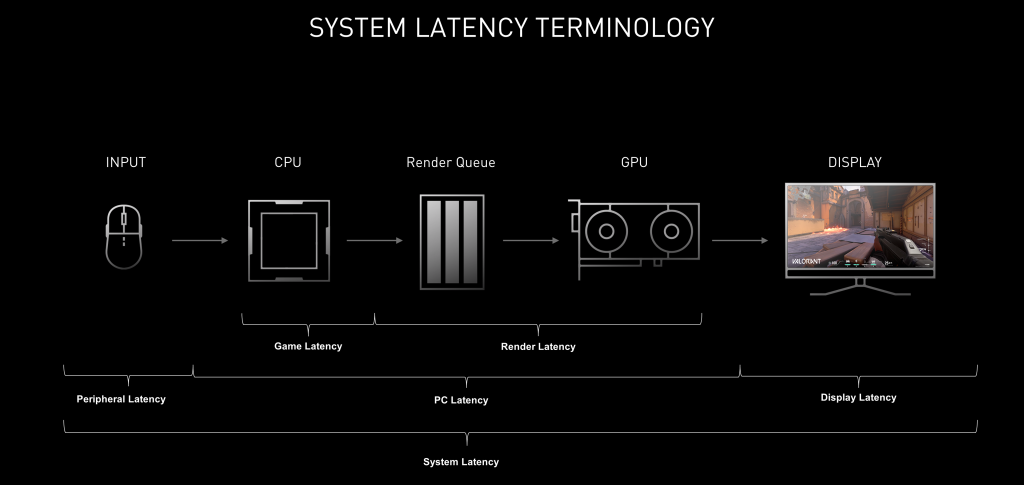
Nvidia Reflex
Nvidia Reflex is another Nvidia proprietary technology that works on Nvidia graphics cards from the GTX-900 series upwards. The primary technology that makes up Reflex is the Nvidia Reflex SDK. This collection of APIs is used by game developers to reduce the latency in games by aligning game engine work to complete just prior to actual rendering. This completely eliminates the GPU render queue.
Nvidia Reflex is separate from the driver based setting found in Nvidia's Control Panel, Nvidia Ultra Low Latency Mode, Reflex will actually allow for a better decrease in latency. The better latency improvements come from GPU-intensive games. Like DLSS, this is a feature that needs to be manually built into a game by the game developer, however it has become a more widespread setting, similar to DLSS.
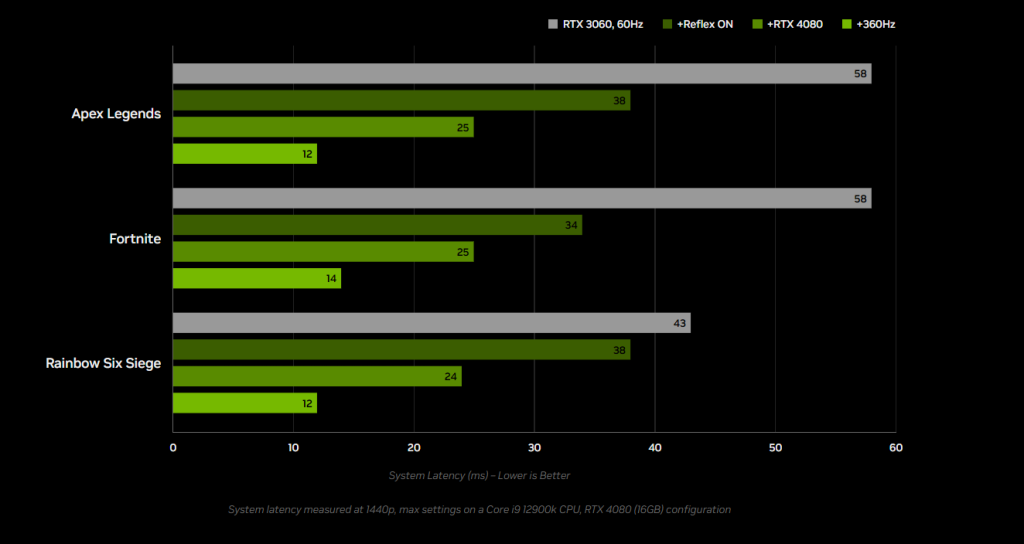
In most scenarios, Nvidia Reflex is an in game setting that can be toggled providing it's been added by the games developer. However with DLSS 3.0, Nvidia Reflex is built into the process natively, which means alongside all of the AI-Upscaling and unique frames being added, it's paired with the low latency performance of Nvidia Reflex, elevating the effect.
What does this mean for gameplay?
This question heavily depends on what games you are playing. As previously mentioned, a lot of modern AAA games are implementing Nvidia's technology, their list of support continues to grow. However, if you are playing a game without DLSS or Reflex support, it means nothing, you'd not see a benefit to these features and you'll be relying on the raw power of your graphics card to hit your frame rate targets at a native resolution. Modern RTX cards are no slouch, so this isn't a disaster of course.
A lot of the games that don't offer this support don't often need it either, with the vast majority of hard to run, new titles coming with these features out of the gate, it just leaves some older more popular titles without it, such as CS:GO or League of Legends, both immensely popular games, but you could probably run them on a smart watch so technologies like DLSS simply aren't necessary.
Lets assume you're playing a game with DLSS 2.0 or 3.0, Nvidia Reflex and an Ultra Low Latency driver. What should you expect? With DLSS enabled, you'd expect to see a drastic increase in your frame rates with almost no visual penalty, it'll change from game to game but it wouldn't be out of the question to see a performance bump from 80-300%.
With Nvidia Reflex, you could expect to see a noticeable reduction in system latency which could make the difference in fast paced FPS titles, this won't however improve your network latency. From our experience Nvidia Reflex isn't the ground-breaking visual difference like DLSS is, so you'd have to trust the numbers on that one.
From a game development point of view. It could mean future titles put more into graphical fidelity. Cyberpunk 2077 is a great example of this as they put all of their eggs in the Nvidia basket. If Cyberpunk 2077 is turned up to the max, all of the settings on ultra but no DLSS, the game will struggle to run on even the best, latest hardware. DLSS is almost a requirement for a game like it because they've pushed the bar so high, the end result is a beautiful game with a real living environment.
More computers would need to have this technology available for more developers to get on board. Taking a look at the Steam Hardware Survey the top of the list is still relatively dominated by older Nvidia GTX models, which don't have the the necessary hardware to make this technology work. Putting trust into DLSS for your game to run a bit better just isn't there yet, with the GTX 1060 remaining the most popular utilised by Steam users, this could take a while to change. If you are looking for a DLSS capable gaming system, then take a peek at our Nvidia systems here.

What if I have an AMD Graphics Card?
All the technology explained in this article has been related to Nvidia and their proprietary systems. So what if you don't own an Nvidia graphics card? Well, AMD has been hard at work implementing systems that aim to achieve the same as Nvidia's, however you could say they aren't as mature. We wouldn't go as far as saying you're missing out by not leveraging this technology, but it'd definitely be a mark down when looking at which brand to go with.
AMD FidelityFX Super Resolution
The primary competitor to DLSS is AMD FidelityFX Super Resolution, which is the same concept, reducing the render resolution of the game and then using deep learning and upscaling it to the target resolution. The support for FSR, which is now in it's 2nd iteration and a massive improvement over FSR 1.0, is not as strong as DLSS but of course improving with time.
AI Upscaling shouldn't be the defining factor on what brand or graphics card you buy unless you know with confidence what games you'll be playing and if they are supported. Hundreds of games sounds like a good number when it comes to title support, but realistically there are still so many out there without this technology, relying on your native resolution and graphics card power alone.
From our experience, FSR and it's game coverage is lacklustre and is a long way off everything Nvidia has to offer, especially with DLSS 3.0 on the horizon and their, albeit self-reported, impressive numbers.


