
The MSI MAG CoreLiquid C240 is the first MSI AIO cooler we've reviewed and is a new offering from MSI. This variant still steers away from more traditional AIO pump designs such as the patented Asetek pump design located in the CPU block, or other dual chamber solutions, and instead placed the pump within the radiator.
This is a concept that has been picked up by other AIO manufacturers since MSI launched the original MAG CoreLiquid line-up a couple of years ago with the idea of "reducing noise", the claim to increase pump life expectancy and of course, circumventing the plethora of patents related to AIO pump design.
Regardless of the pump shenanigans the C240 is actually a very appealing 240mm AIO on the surface with it's ARGB block and included fans, at a competitive price for the feature set, which at the time of writing is £114.00 from various different retail outlets, let's jump into the important information you'll want to know before you buy.
TL:DR - Pros and Cons
- Standard ARGB connectivity
- No proprietary connectors
- No need for external power (SATA)
- Includes required splitters and socket adapters
- Impressive ARGB lighting on both block and fans
- ARGB sync with your motherboard lighting headers
- Great price
- Stiffer than ideal tubes
- CPU block not multi-directional
- Cheap feeling block assembly
MAG CoreLiquid C240 Technical Details
Below is a breakdown of technical details and specifications for the MAG CoreLiquid C240 including some dimensions and what is included in the box.
- Radiator Size - 240mm
- Radiator Dimensions (WxDxH) - 276 x 120 x 27mm
- Radiator Material - Aluminium
- CPU Block Dimensions (WxDxH) - 70.5 x 70.5 x 52mm
- TDP - Not listed by MSI
- Weight - Not Listed by MSI
- Fan Speed - 500 ~ 2000 RPM
- Fan Lighting Connectivity - 5v 3-pin ARGB connector chainable
- Block Lighting Connectivity - 5v 3-pin ARGB connector chainable
- Socket Compatibility Intel - LGA 1150/1151/1155/1156/1200/1700/1366/2011/2011-3/2066
- Socket Compatibility AMD - AM5/AM4/AM3/AM3+/AM2+/AM2/FM2/FM2+/FM1
- MAG CoreLiquid C240 CPU Cooler
- x2 MSI MAG MAX F12A-3 120mm fans
- Warranty Information
- MAG CoreLiquid C240 Manual including mounting instructions
- 2-way PWM braided fan splitter
- Mounting hardware for all sockets listed including LGA 1700

Testing Specification
For thermal testing we use a range of different software to stress the CPU including Cinebench R23, Prime 95 Blend Aida64 utilising AVX based tests. Temperature's are recorded using Aida64's temperature logging.
Room ambient temperature is monitored and recorded before, during and after our testing and a Delta is calculated for the temperature over the recorded ambient room temperature which is used in all of our temperature charts. The CPU performance-core clock is locked 4.0 GHz and CPU core voltage is locked to 1.33v
- CPU - AMD Ryzen 7 5700X
- Motherboard - ROG STRIX X570-F
- RAM - 16GB Corsair Vengeance LPX 3000 MHz (2 x 8GB)
- SSD - Samsung 1TB 980 Pro
- PSU - Corsair RM850x 850W
- GPU - Nvidia RTX 3060 Ti
- Case - Corsair 4000D Airflow
Performance & Temperature
This section will lay out the performance of the cooler when tested under the above methodology, a comparison graph can be found at the bottom of this review which compares all of the coolers we've tested thus far. This will be updated on a regular basis as we test more coolers to give a clearer picture on what's worth getting.
VRM Surface Temperature
The VRM category is becoming increasingly important with the insane lengths modern motherboards are going to as well as new AIO options that are fitting VRM cooling fans to their blocks in an attempt to shift hot, pooling air in less optimised conditions.
Our chassis configurations doesn't have any extra fans pulling hot air out of the way to get a direct comparison between AIO blocks that both do and don't have a VRM fan.
VRM Surface Temperature Idle
30.5c
VRM Surface Temperature Under Load
41.4
Benchmark Temperatures
The graph below showcases the three stress tests we perform on our AIOs. The MSI MAG CoreLiquid C240 was refreshingly cool in these tests, beating out the be quiet! Pure Loop 2 FX we've reviewed prior. A graph showing the comparison can be found at the bottom of this review.
Compatibility & Ease of Use
The C240 will naturally have a lot of case compatibility being a 240mm AIO. The majority of modern cases and even many new ITX options have support for 240mm AIO coolers. The areas that need focusing on when it comes to compatibility is fan and pump connectivity.
The fans included with the C240 are PWM MAG MAX 120mm fans that have a standard 3-pin ARGB connector with both a male and female end so they can be chained together and plugged in with 1 header instead of multiple. The pump, located in the radiator, has it's own 3-pin signal cable. With the included 2-way fan splitter, the fans are plugged into the CPU_FAN header and the pump signal cable into AIO_PUMP or relevant pump header on your motherboard.

The pros here is the lack of proprietary connectors, USB 2 cables or external power requirements. The pump doesn't need to be plugged into a SATA connector for extra external power, and the cooler doesn't require any further connections to handle the lighting on both the fans and the CPU block. The cable length is plentiful so you shouldn't have an issue fitting this to the top or front of a case.
CPU Socket Mounting
The MAG CoreLiquid comes with a lot of support out of the box for different CPU sockets, practically any LGA socket new and old. AM sockets including the yet released AM5 and even an sTRX4 bracket. Each socket bracket is tool-less and snaps into place on the CPU block by sliding between the top of the block and the copper based bottom plate.
The AM4 clamp style bracket used in our instance felt very solid compared to other solutions on the market. Corsair's AM4 bracket in comparison has a lot more movement and due to the fact it's only screwed down in 2 locations, can sometimes leave the block askew. This wasn't the case with the MSI C240, with it's spring loaded screw's and beefier metal clips, I felt confident the block was securely in place and not left looking wonky.

Aesthetics
The C240 has a radically different CPU block design compared to the 240R. Without the pump being housed here it's generally a lot smaller than other AIO alternatives. It features a large ARGB opaque design with some moulded plastic. The MSI dragon still has plenty of room on this design but is off centre to the right. This change makes it a much brighter design than the 240R and covers the CPU socket a bit more, being more squared instead of a circle. It's ARGB block reminds me of the EK AIO's with a "glowy" square covering the CPU.
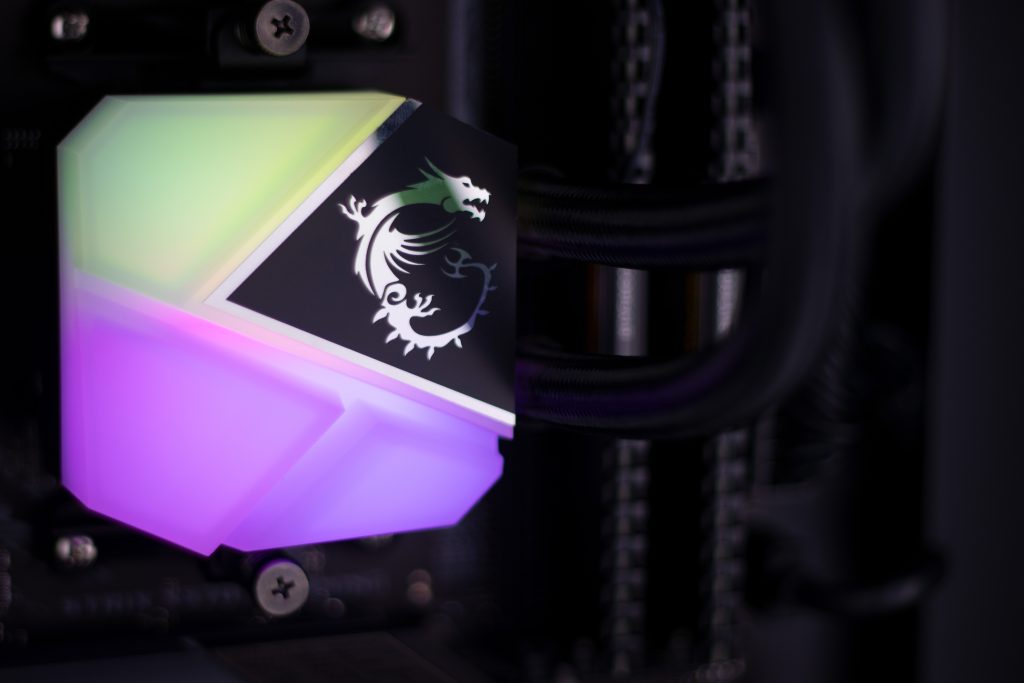
The braided tubes feature a tried and true design and are fitted to the block using rotational 90 degree fittings which allows for much better manoeuvrability. However with the logo placement and overall design, rotating the block itself to suit your needs would leave it "looking" upside down, it doesn't have multi-directional use in mind like some more premium options do such as the NZXT Kraken Z53, with a circular screen that allows for image rotation. It's not an expected feature by any means but it would be nice if AIO manufactures considered this aspect in their designs.
The radiator is very squared off which looks a lot more modern and pleasing in newer builds, with a subtle MSI logo printed on the side, there is of course the pump housed in the radiator which depending on your mounting method, may be visible.
The included MSI MAG MAX fans have frosted fan blades that allow the lovely and bright ARGB to shine through with a good level of consistency. The actual fan housing doesn't match the aesthetic of the radiator too well, opting for a very angular aesthetic instead of a squared off design.

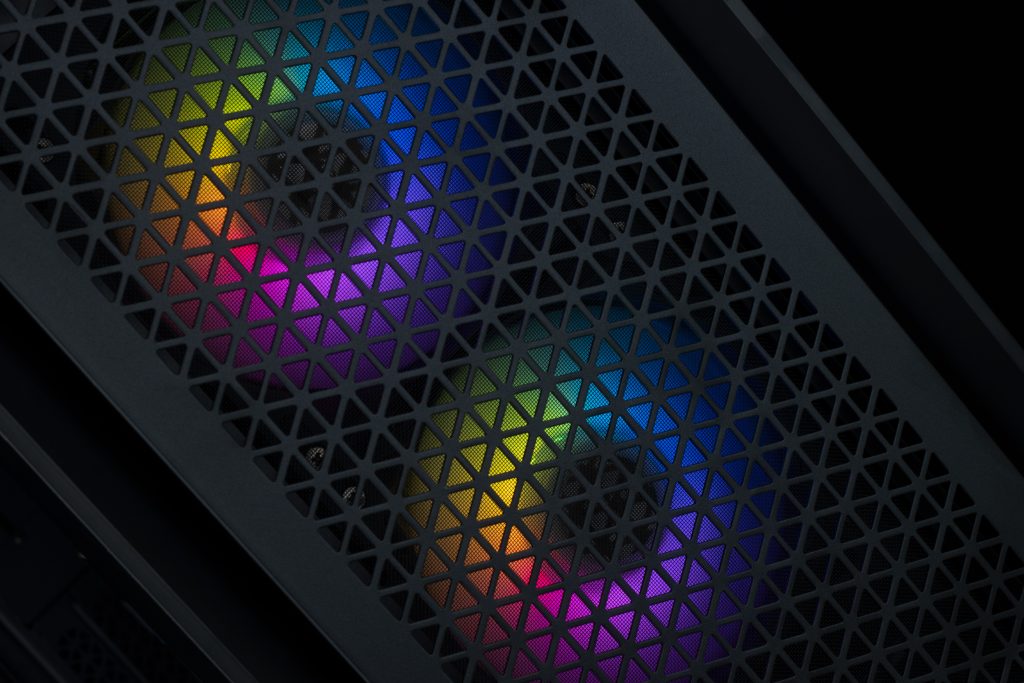
Overall I'd say this design is certainly a step in the right direction and better than some of MSI's older models but doesn't reach into that premium "looking" category, where some of the opposition have even with their more budget options. ARGB fans is always a bonus and often go for a hefty premium on other coolers. Beautifully braided tubes is much more of an industry standard now but it's still good to see.
Acoustics
Our sound testing isn't configured to test the ability of the MAG MAX fans but designed to give an overall user experience when using the AIO for it's intended purpose in it's instructed configuration. A decibel (dB) reading is taken 20cm away from the fans (intake) with no obstruction when idle and under load, as well as 20cm from behind the radiator.
All readings were taken using a professional sound level meter in a quiet room with an ambient sound level of 30 dB
20cm in front of radiator fans (Idle) - 38.0 dB
20cm behind radiator (Idle) - 42.7 dB
20cm in front of radiator fans (load) - 50.4 dB
20cm behind radiator (Load) - 54.9 dB
Usability & Software
The MAG CoreLiquid C240 doesn't require any proprietary software specific to the AIO in order to be controlled. The ARGB connectivity is standard and will use the software specific to your motherboard. This may end up being Mystic Light by MSI if you have a motherboard from them. In our case it was ASUS Aura via Armory Crate for lighting control which worked as expected, and allowed ARGB sync between the ROG STRIX X570-F motherboard and the C240 cooler. This is a much more preferred method for handling lighting control.
The fan and pump connectivity is straight through the relevant headers on the motherboard and doesn't go through any type of controller. The RPM of the PWM fans included can of course be manually adjusted if you so wish either by using a fan curve in the BIOS or fan control software of your choosing. It was a nice experience just plugging the cooler in and it working as expected in this regard.
Conclusion
The MSI MAG CoreLiquid C240 has some very pretty customizable ARGB, performs well up against tough competition, and comes in at a reasonable price. In our opinion the refreshed block design is a big improvement over previous iterations of the cooler and was very easy to install in our system. A more squared off and clean aesthetic is also greatly appreciated.
Below is a comparison graph that will be updated regularly as we test more coolers.


